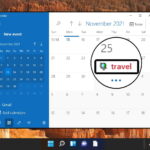Home Search
windows ink - search results
If you're not happy with the results, please do another search
Cortana Makes Career With new LinkedIn-Integration In Windows 10
Microsoft´s digital assistant Cortana today adds integration with the professional social network LinkedIn.
Windows 365 in the making? Microsoft job offer points to 'Windows as a Service',...
Update: The rumors about 'Windows 365' have been proven wrong. The name is an invention of the MBA students mentioned below.
Ongoing rumors say that Microsoft...
Windows 8.1 August Update (Update 2) direct download links now available
For everybody who doesn't want to wait for getting the August Update via Windows Update in the coming hours or days: With these two...
How to Make the Taskbar Transparent or Solid in Windows 11 and Windows 10
We show you how to turn transparency effects on or off in Windows 11 and Windows 10, allowing you to make the taskbar transparent or opaque.
Microsoft to Unveil AI-Driven Features for Windows and PowerToys at Build 2024
Microsoft's Build 2024 to showcase AI advancements, including "Advanced Paste with Local AI" in PowerToys and a "brand-new Windows AI feature."
Windows 11 24H2 Unveils Major Updates including Copilot Enhancements and Unified Microsoft Teams App
Windows 11 24H2 arrives this fall with a focus on AI-powered Copilot features and a revamped Teams app.
How to Scan QR Codes on Windows PCs
This article was contributed by William Nunez who works as a content creator for MyQRCODE.
Scanning QR codes on Windows PCs has become increasingly common...
How to Combine Images into PDF Files with Windows 11 or Windows 10
We show you how to create a PDF from images using the Microsoft Print to PDF driver, which allows you to combine images into a PDF in a few clicks.
How to Open Device Manager in Windows 11 or Windows 10
We show you how to open Device Manager in Windows 11 and 10 using a Device Manager Shortcut, Settings, Command Prompt, and more.
How to Disable Window Snapping in Windows 11
We show you how to disable window snapping in Windows 10 (Snap Assist) using Settings, the Control Panel, and a registry entry.
Windows 11: How to Disable Snap Layouts (Pop-up Menu)
We show you how to disable the snap layouts pop-up on the maximize button in Windows 11 using both the Settings menu and the Registry Editor.
Windows 11: How to Change the Windows Owner Name and Organization Name
We show you how to change your registered owner name and organization in Windows 11 so it displays correctly in apps.
How to Restore the Old Windows 10 Volume Mixer in Windows 11
We show you how to restore the old volume mixer in Windows 11 using the community-made classic volume mixer app.
Windows 11: How to Restore the Old File Explorer with Ribbon from Windows 10
We show you how to restore the old File Explorer with a ribbon in Windows 11 using a simple registry tweak.
How to Download and Use the Group Policy Editor (gpedit.msc) in Windows 11 Home...
We show you how to install and open gpedit.msc (or something like it) on Windows 11 Home, Windows 10 Home, by making use of third-party tool PolicyPlus.
How to Delete a Microsoft Account / Remove a Microsoft Account from Windows 11
Whe show you how to completely delete a Microsoft account and remove It from Windows 11 to ensure your device is no longer syncing data with Microsoft´s servers.
Microsoft Enhances File Explorer with New Keyboard Shortcuts on Windows 11
Microsoft updated Windows 11 with new keyboard shortcuts for File Explorer. These shortcuts let users quickly adjust column width
How to Use Google Calendar on Windows 11 or Windows 10
We show you how to use Google Calendar in Windows 11 by syncing it to your operating system's in-built Calendar app.
How to Do a Complete Memory Dump on Windows 11 or Windows 10
We show you how to do a complete memory dump on Windows 11 or Windows 10 so that you can troubleshoot your bluescreen crashes.
How to Reset Windows 11 or Windows 10 (Normal or Factory Reset)
We show you how to factory reset Windows 11 / Windows 10 using both Advanced Startup Options and the OS's in-built Settings apps.