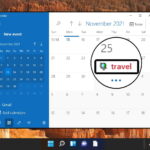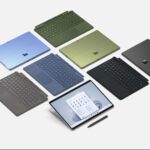Home Search
Windows 11 - search results
If you're not happy with the results, please do another search
How to Turn on or off the Camera / Webcam on Windows 11 and...
We show you how to enable or disable a camera in Windows 11 via its new settings UI or the legacy Device Manager.
How to Enable DNS over HTTPS (DoH) on Windows 11
We explain and show you how to enable DNS over HTTPS (DoH) in Windows 11, using both IPv4 and IPv6 addresses.
Microsoft Enhances File Explorer with New Keyboard Shortcuts on Windows 11
Microsoft updated Windows 11 with new keyboard shortcuts for File Explorer. These shortcuts let users quickly adjust column width
How to Use Google Calendar on Windows 11 or Windows 10
We show you how to use Google Calendar in Windows 11 by syncing it to your operating system's in-built Calendar app.
How to Change Download Location and Default Save Location on Windows 11 and Windows...
We show you how to change download location and default save location on Windows 11 / Windows 10 with a few clicks in the in-built Settings app.
How to Do a Complete Memory Dump on Windows 11 or Windows 10
We show you how to do a complete memory dump on Windows 11 or Windows 10 so that you can troubleshoot your bluescreen crashes.
How to Map a Network Drive in Windows 11 and Windows 10
We show you how to map a network drive in Windows 11 and Windows 10 for easier access to your media or FTP server.
How to Reset Windows 11 or Windows 10 (Normal or Factory Reset)
We show you how to factory reset Windows 11 / Windows 10 using both Advanced Startup Options and the OS's in-built Settings apps.
How to Fix Audio Crackling in Windows 11 and Windows 10
We show you how to fix audio crackling in Windows by checking DPC latency, disabling enhancements, updating your drivers, and more.
Windows 11: How to Update Apps and Games in the Microsoft Store
We show you how to update Windows 11 games and apps using the new Microsoft Store interface.
Microsoft Enhances Notepad in Windows 11 with Spellchecker Feature
Microsoft is adding spellcheck to Notepad in Windows 11 (version 11.2402.18.0) for better writing.
Hackers Win Big at Pwn2Own 2024, Exposing Flaws in Windows 11, Tesla, and More
Pwn2Own Vancouver exposed critical security holes in Tesla, Windows 11, and popular software. Hackers won big for finding zero-day exploits
How to Change Screen Timeout in Windows 11 and Windows 10
We show you how to make your screen stay on longer in Windows 11 and Windows 10 using Settings, the Control Panel, and the powercfg command.
How to Check Powershell Version in Windows 11, Windows 10 and Earlier
We show you how to get your PowerShell version using two different commands.
How to Enable or Remove Widgets from Windows 11
We show you how to enable or disable Windows 11 widgets, as well as their taskbar icon, using a variety of methods.
How to Change Accent Color in Windows 11 and Windows 10
We show you how to change your accent color in Windows 11 by both picking from its preset options and creating an entirely custom shade.
How to Remove a Microsoft Account from Windows 11 or Windows 10
Windows 11 forces you to sign into an account on install. We show you how to remove your Microsoft account from Windows 11 and use a local account instead.
How to Flush DNS in Windows 11 or Windows 10
We show you how to clear the DNS resolver cache in Windows 11 or Windows 10 using four of the most convenient methods.
How to Open a File or Folder in Terminal in Windows 11
We show you how to quickly open a file or folder in Command Prompt or PowerShell how to change directory from ther in Windows 11 using a series of commands.
New Surface Hardware and AI-Driven Windows 11 Features Expected at Microsoft’s March Event
Microsoft unveils new AI-powered Surface PCs and Windows 11 features at "New Era of Work" event on March 21st.