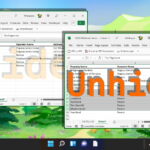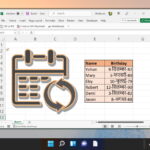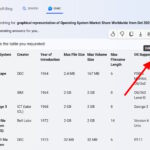Home Search
excel - search results
If you're not happy with the results, please do another search
How to Freeze a Row or Column in Excel
We show you multiple ways to freeze and lock the rows and columns in an Excel sheet using the ribbon interface.
How to Enable Macros in Excel for Single or All Workbooks
We show you how to allow macros in Excel for specific or all spreadsheets and how you can lock and password protect Excel spreadsheets.
How to Create, Use and Edit a Drop down List in Excel
We show you how to use drop down lists in Excel - creating, applying, updating and extending them.
How to Hide and Unhide Rows and Columns in Excel
We show you how to hide and unhide rows and columns in Excel using the mouse, hotkeys, the toolbar and how you can deal with hidden rows on the top of your table.
How to Reduce Excel File Size (All Methods)
We show you how to compress Excel files using Binary Format for saving, removing unneded data, compressing images, clearing pivot cache and using ZIP-files to store your spreadsheets.
How to Add on Excel with the Sum Formula, AutoSum or the plus Sign
We show you how to use the SUM formula in Excel, how to use the AutoSum feature and how simple additions with the plus sign work.
How to Remove Spaces in Excel
We show how to use the Replace Feature, the TRIM funcion, and the SUBSTITUTE function to seamlessly eliminate unwanted spaces in Excel.
How to Divide in Excel
Master Excel division with our guide. Learn basic to advanced functions, handle errors, and optimize calculations for maximum efficiency.
How to Remove Table Formatting in Excel
Microsoft Excel offers a plethora of features to organize, analyze, and present data. One such feature is the ability to format data as tables....
How to Add or Remove a Password from Excel Workbooks, Worksheets and Cells
We explain the different types of password protection in Excel, how they work, and how secure they are.
How to Structure Collected Data in Excel
Excel is a powerful tool for collecting, analyzing and presenting data. However, to make the most of Excel's features, you need to structure your...
How to Print Labels from Excel with Mail Merge in Word
We show you how to print labels from Excel using the mail merge feature and Microsoft Word.
Excel on the Web Now Automatically Syncs with Microsoft Forms Responses
Microsoft Forms now syncs data with Excel for real-time updates, making analysis easier for educators and businesses.
Microsoft Enhances Excel for iPad with PivotTable Editing Capabilities
Microsoft brings powerful data analysis to iPads with PivotTables. Users can now create, edit, and customize PivotTables directly on their tablets
Microsoft Excel Becomes a Gaming Platform with User-Created Tetris Game
Gamer hacks Excel, builds playable Tetris! Forget spreadsheets, get ready for falling blocks.
Microsoft 365 Enhances Collaboration with New Catch Up Features in Word, Excel, PowerPoint
Microsoft's web versions of Word and PowerPoint are getting an update. The improved Catch Up feature now alerts you to new comments and edits
How to Change the Date Format in Excel
We show you how to change the date format in Excel to other local formats and using a custom format.
Microsoft Adds Automatic Excel Export to Microsoft Loop App for Enhanced Data Management
Microsoft's collaborative app Loop now lets users export tables directly to Excel spreadsheets, streamlining data management and analysis.
Microsoft Enhances Bing Chat with New Excel Integration for Table Creation and Editing
The chatbot now enables users to create tables that can be easily imported into and edited within the web version of Excel.
Microsoft Excel’s New Web Connector Brings AI Power to Web Data Importing
Microsoft Excel's new Web Connector tool makes importing data from websites easier and more efficient, with automated updates