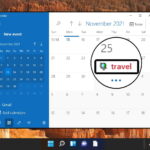Home Search
Windows 11 - search results
If you're not happy with the results, please do another search
Microsoft to Discontinue WordPad in Upcoming Windows 11 Version 24H2
Microsoft is removing WordPad from Windows 11 (2024 Update) and Windows Server 2025. Users should switch to Word or Notepad.
How to Reassign Keyboard Keys on Windows 11 or Windows 10
We show you how to remap your keyboard on Windows 10 using PowerToys, while highlighting some third-party tools you can also use.
How to Open Device Manager in Windows 11 or Windows 10
We show you how to open Device Manager in Windows 11 and 10 using a Device Manager Shortcut, Settings, Command Prompt, and more.
How to Disable Window Snapping in Windows 11
We show you how to disable window snapping in Windows 10 (Snap Assist) using Settings, the Control Panel, and a registry entry.
Windows 11: How to Disable Snap Layouts (Pop-up Menu)
We show you how to disable the snap layouts pop-up on the maximize button in Windows 11 using both the Settings menu and the Registry Editor.
How to Enable or Disable Developer Mode in Windows 11
We show you how to turn developer mode on or off in Windows 11, as well as how to enable and disable it using group policy and the Registry Editor.
How to Unblock Downloads in Windows 11
We show you how to unblock files on Windows 11, starting with single files and moving on to how to unblock multiple files using PowerShell.
Windows 11: How to Change the Windows Owner Name and Organization Name
We show you how to change your registered owner name and organization in Windows 11 so it displays correctly in apps.
How to Restore the Old Windows 10 Volume Mixer in Windows 11
We show you how to restore the old volume mixer in Windows 11 using the community-made classic volume mixer app.
Windows 11: How to Restore the Old File Explorer with Ribbon from Windows 10
We show you how to restore the old File Explorer with a ribbon in Windows 11 using a simple registry tweak.
How to Download and Use the Group Policy Editor (gpedit.msc) in Windows 11 Home...
We show you how to install and open gpedit.msc (or something like it) on Windows 11 Home, Windows 10 Home, by making use of third-party tool PolicyPlus.
How to Block or Let Apps Run in the Background in Windows 11
We show you how to stop apps from running in the background in Windows 11 for individual users, individual apps, and for all users.
How to Turn Safe Mode off in Windows 11 or Windows 10
We show you how to get out of safe mode in Windows 11 / Windows 10 using a simple restart or the system configuration tool.
How to Create a Windows 11 Shutdown Shortcut (or Sleep, Hibernate, Lock)
We show you how to create a Windows 11 shutdown shortcut, as well as modify it to make sleep, hibernate, restart, and lock shortcuts.
Windows 11 Remote Assistance: How to Use Quick Assist to Repair a Computer Remotely
We show you how to repair a computer remotely using Quick Assist in Windows 11, as well as how to use Quick Assist to its full potential.
How to Delete a Microsoft Account / Remove a Microsoft Account from Windows 11
Whe show you how to completely delete a Microsoft account and remove It from Windows 11 to ensure your device is no longer syncing data with Microsoft´s servers.
How to Turn on or off the Camera / Webcam on Windows 11 and...
We show you how to enable or disable a camera in Windows 11 via its new settings UI or the legacy Device Manager.
How to Enable DNS over HTTPS (DoH) on Windows 11
We explain and show you how to enable DNS over HTTPS (DoH) in Windows 11, using both IPv4 and IPv6 addresses.
Microsoft Enhances File Explorer with New Keyboard Shortcuts on Windows 11
Microsoft updated Windows 11 with new keyboard shortcuts for File Explorer. These shortcuts let users quickly adjust column width
How to Use Google Calendar on Windows 11 or Windows 10
We show you how to use Google Calendar in Windows 11 by syncing it to your operating system's in-built Calendar app.