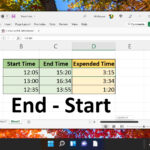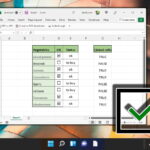Home Search
excel - search results
If you're not happy with the results, please do another search
How to Password Protect Excel, Word, PowerPoint, or PDF Files with Microsoft Office
We show you how to password protect Excel, Word, PowerPoint and PDF files in Microsoft Office so that you can keep your documents private.
How to Enable Office Dark Mode for Word, PowerPoint, Excel and Outlook
We show you how to enable Microsoft Office dark mode for your desktop and online apps of Excel, Word, PowerPoint, Outlook, etc.
Microsoft 365 Insider Program Introduces Excel Performance Optimization Feature
Excel for Windows gets a new feature to clean up workbooks and improve performance.
How to Find and Remove Duplicates in Excel
We show you how to find duplicates in Excel and remove the duplicates with three methods: the dedicated tool, find and replace, and Advanced Filters.
How to Combine Text Cells in Excel with the Concatenate Formula
We explain the concatenate formula in Excel, including how to combine cells in Excel with it and add spaces between words.
How to Insert a PDF in an Excel Spreadsheet
We show you how to insert a PDF into Excel and have it display as a document, icon, or linked live file.
How to Add Zebra Stripe Rows in Excel (Banded/Alternating Rows)
We show you how to create a banded row/zebra stripes Excel effect with the software's table styles function.
Excel: How to Calculate the Percentage Change between Two Numbers
We show you how to calculate percent change in Excel using a percentage change formula and some handy formatting tools.
How to Square Root in Excel with Three Different Formulas
We show you how to square root in Excel using three different methods: SQRT, POWER, and the exponent operator.
How to Make a Graph in Excel (Bar Chart, Pie Chart, Etc.)
We show you how to make a graph in Excel, then customize the chart's colors, title, style, label, and more.
How to Convert Excel Files to PDF (.XLSX to PDF)
We show you how to save an Excel File as a PDF from Excel or a third-party software, with some additional tips on speeding up the process.
How to Lock Cells in Excel to Protect Them from Editing
We show you how to protect a worksheet in Excel, as well as how to lock specific cells and formulas in Excel from editing or formatting.
How to Wrap Text in Excel (Automatically and Manually)
We show you how to wrap text in Excel, using both Excel line breaks and its automatic word wrap functionality.
How to Move or Swap Columns in Excel
We show you how to rearrange columns in Excel using four different techniques. Each will ensure that your data will not be overwritten while doing so.
How to Alphabetize in Excel Columns or Rows
We show you how to put data in alphabetical order in Excel, sorting columns, rows, and using handy shortcuts.
How to Autofit in Excel (Rows or Columns)
We show you how to autofit in Excel for both columns and rows, using double-click. shortcuts, and the ribbon.
How to Strikethrough Text in Excel
We show you how to draw a line through text in Excel using a shortcut and formatting options, as well as instructing you how to add strikethrough to your ribbon.
How to Make a Pie Chart in Excel
We show you how to create a Pie Chart in Excel, explode it, and customize its colors, labels, and positioning.
How to Subtract in Excel (Numbers, Dates, Time, Percentages)
Wondering how to subtract in Excel? This guide will show you everything you need to know, from subtracting numbers to text, dates, columns, percentages, and negative numbers.
How to Insert a Checkbox in Excel
We show you how to add check boxes in Excel, demonstrate how they function as part of a spreadsheet, and show how they can be used to build a To-Do list.