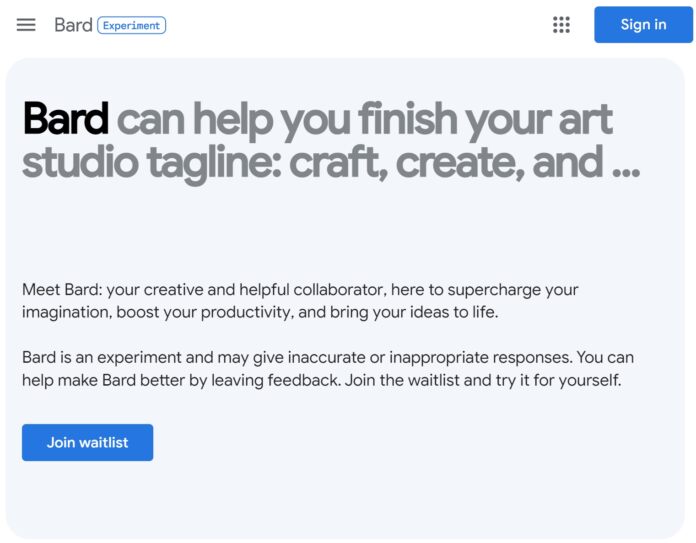Google has introduced new features that will make its Bard AI chatbot more useful. Implicit code execution allows Google Bard to detect computational prompts and run code in the background. This means that Bard can now answer questions about mathematical concepts, code, and string manipulation. For example, if you ask Bard “What is the square root of 16?”, it will be able to answer “4”.
Google Sheets export allows you to export tables generated by Bard to Google Sheets. This makes it easy to save and share data that Bard has generated. For example, if you ask Bard to “create a table of the top 10 highest-grossing movies of all time”, it will generate a table that you can export to Google Sheets.
These two new improvements make Bard a more powerful and versatile tool. If you are interested in trying out Bard, you can do so on the web. Implicit code execution allows Bard to detect computational prompts and run code in the background. This means that Bard can now answer questions about mathematical concepts, code, and string manipulation. For example, if you ask Bard “What is the square root of 16?”, it will be able to answer “4”.
Google Sheets export allows you to export tables generated by Bard to Google Sheets. This makes it easy to save and share data that Bard has generated. For example, if you ask Bard to “create a table of the top 10 highest-grossing movies of all time”, it will generate a table that you can export to Google Sheets.
Examples for Bard when Using Implicit Code Execution and Sheets
- Mathematical tasks: Ask Bard to perform mathematical operations, such as calculating the square root of a number, finding the factorial of a number, or solving a quadratic equation.
- Coding questions: Ask Bard to answer questions about coding concepts, such as how to write a function, how to loop through a list, or how to sort a list.
- String manipulation: Ask Bard to manipulate strings, such as reversing a string, finding the length of a string, or searching for a substring in a string.
- Data analysis: Ask Bard to generate tables, charts, and graphs from data.
- Spreadsheet tasks: Ask Bard to perform spreadsheet tasks, such as adding, subtracting, multiplying, and dividing cells.
Last month, added the ability for Bard to bring in images from search. This means that you can now ask Bard to show you images of a particular topic, and it will return a selection of relevant images from Google Search.
To use this feature, simply type in your request to Bard, and then add the phrase “show me images of”. For example, you could type in “show me images of dogs” or “show me images of the Eiffel Tower”. Bard will then return a selection of relevant images from Google Search. Microsoft's Bing Chat can already surface images, as well as offering the Bing Image Creator tool.
Last Updated on June 9, 2023 7:36 pm CEST by Luke Jones