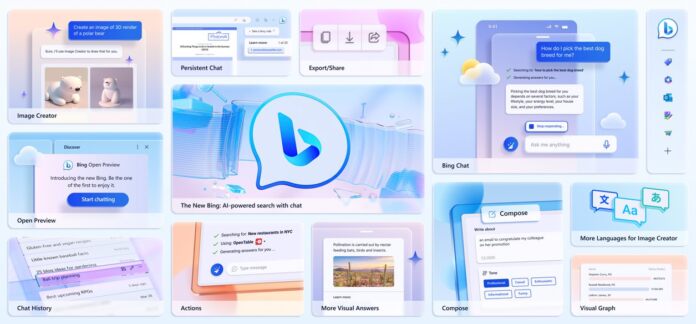Microsoft has launched a new marketing push for its Bing Chat feature, which allows users to ask questions and get complete answers from Bing in a conversational way. The marketing push, which includes a website and a video, showcases how users can use text prompts to search, chat, and create with Bing's AI-powered capabilities.
Text prompts are short phrases that users can type in to start a chat with Bing. For example, users can type in “write a poem”, “create a logo”, “plan a trip”, or “find a pet” and Bing will respond with relevant information and suggestions. Users can also follow up with more questions or refinements to their initial query, and Bing will understand the context and provide relevant answers.
Microsoft has sent an email that Bing Chat has now been used by millions of users, with over half a billion chats since the AI was introduced in February. However, the company still wants to see further growth and has started a new campaign.
Despite this progress, many people have not yet explored or grasped its full potential. Microsoft's campaign aims to address this challenge by sparking creativity and curiosity to highlight the new possibilities of asking more fun and compelling questions.
How Bing Chat is Changing Microsoft's Search
Bing Chat is a feature that lets users type in natural language queries and get responses from Bing in a chat-like interface. Users can also follow up with more questions or refinements to their initial query, and Bing will understand the context and provide relevant answers. For example, users can ask Bing to help them plan a trip, write a poem, find a pet, or compare products.
Bing Chat also offers a creative tool called Image Creator, which allows users to turn their words into images. Users can type in a description of what they want to create, such as “a dragon”, “a logo for my bakery”, or “a map of Middle Earth”, and Bing will generate an image based on their input. Users can also edit the image by changing the colors, fonts, shapes, and other elements.
To access Bing Chat, users need to have Microsoft Edge as their browser and sign in with their Microsoft account. They can then click on the Bing icon in the upper right of the Edge toolbar and start chatting with Bing. Alternatively, they can go to bing.com/chat and chat with Bing directly on the web.
Microsoft claims that Bing Chat is different from other search engines because it provides complete answers instead of overwhelming users with options. It also cites the sources of its information and summarizes the results across the web. Moreover, it can be used as a creative assistant that can help users with various tasks and projects.
Earlier today, I reported on Microsoft controversially using a fake AI response in Bing Chat to promot the AI search. The company said the move was just an expeirement, but it has raised questions over the validity of Bing Chat responses.
Last Updated on August 4, 2023 1:58 pm CEST by Markus Kasanmascheff