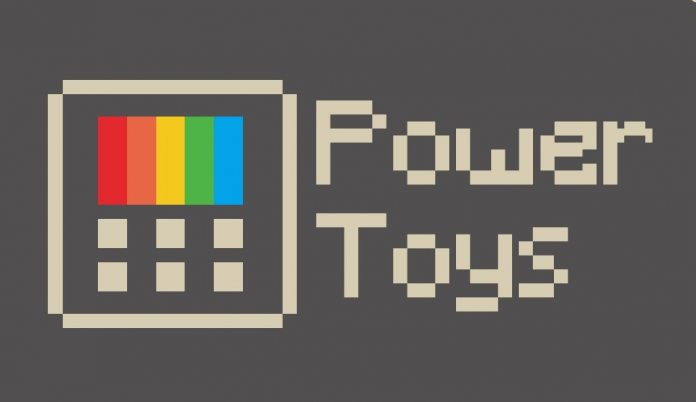If you are a fan of PowerToys, you will be happy to know that the app has received a massive update that brings it to version 0.70. The update adds several new features and improvements, but the highlight is the addition of Mouse Without Borders, a utility that allows you to control multiple computers with a single mouse and keyboard.
Mouse Without Borders is a utility that lets you seamlessly move your mouse cursor across multiple computers on the same network. You can also copy and paste text, images, and files between them. This is useful if you have a multi-monitor setup or if you want to use your laptop as a second screen for your desktop.
To use Mouse Without Borders, you need to install PowerToys on all the computers you want to connect. Then, you need to enable Mouse Without Borders from the PowerToys settings and follow the instructions to pair the computers using a security code. Once paired, you can move your mouse across the screens as if they were one.
Besides Mouse Without Borders, PowerToys 0.70 also adds a Peek utility for previewing selected files in File Explorer. You can activate it by pressing Alt + P and see a thumbnail of the file content without opening it. This works for images, videos, documents, and more.
Other Changes in PowerToys 0.70
Another new feature is Mouse Pointer Crosshairs, which draws crosshairs centered on the mouse pointer. You can turn it on or off with a customizable keyboard shortcut and adjust its color, opacity, and thickness from the settings. This can be handy for precise alignment or measurement.
PowerToys 0.70 also improves some existing features, such as Find My Mouse, Mouse Highlighter, and Mouse Jump. Find My Mouse now has an option to activate by shaking the mouse instead of pressing Ctrl twice. Mouse Highlighter now has different colors for left and right mouse buttons. Mouse Jump now has the option to jump to the center of the screen.
PowerToys is a collection of tools for advanced users who want to customize and optimize their Windows 10 and 11 experience for more productivity. It includes several modules that improve Windows features, such as FancyZones which lets you create custom desktop layouts and snap windows to them, and Color Picker which lets you pick colors from any website across the system.
Microsoft revived its PowerToys in May 2019, a modern version of the suite of utilities that first appeared on Windows 95. The main difference between the modern and legacy versions is that the suite is now open source. Since then, Microsoft has been adding new components and features to the service.
You can check out the full technical changelog for PowerToys 0.70 on the official GitHub page.