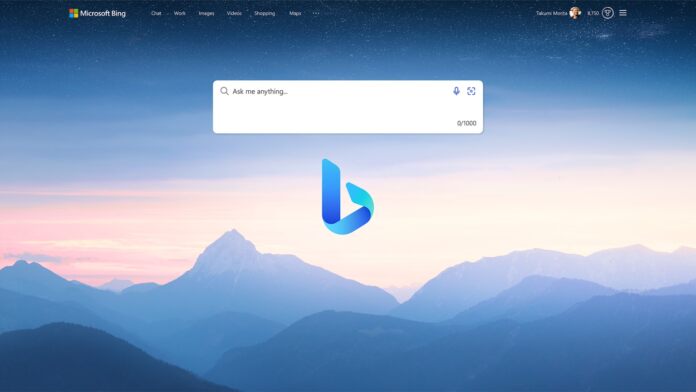Bing Chat Gains Copy/Share/Export Options and Opens to Non-Microsoft Account Holders
Microsoft’s latest of Bing Chat makes it available without log in, while users can now copy, share, and export conversations.
-
Microsoft’s latest of Bing Chat makes it available without log in, while users can now copy, share, and export conversations.
-