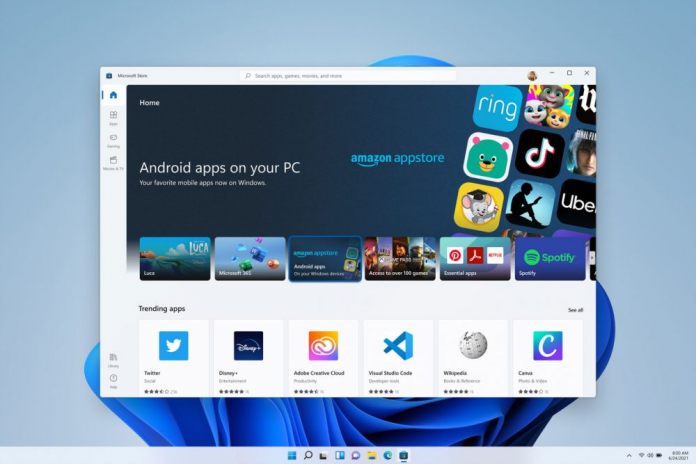Microsoft has released a new update for the Windows Subsystem for Android (WSA), the feature of Windows that allows users to run Android apps directly on their Windows devices. The new version, 2304.40000.5.0, is shipping to Windows 11 on all Windows Insider channels and includes a number of new features and improvements.
This update is the same package that was sent out earlier this month specifically for select users on the WSA preview program. It is now coming to all Windows Insiders in a wider rollout. Here are some of the highlights of the new update:
- Package verification: Android apps are now scanned using anti-virus software installed on Windows prior to app installation. This helps to ensure that only safe and trusted apps are installed on your device.
- Improved reliability: The update includes a number of fixes for stability and performance issues that were present in previous versions of WSA. This should make it more reliable and enjoyable to use.
- AppLink support: AppLink is a feature that allows Android apps to communicate with web apps. This means that you can now open web pages in your Android apps directly from within Windows.
In addition to these new features, the update also includes a number of bug fixes and performance improvements. If you're a Windows Insider, you can download the new update from the Microsoft Store. If you're not a Windows Insider, you can expect the update to be released to the general public in the coming weeks.
How Does Windows Subsystem for Android Work?
If you are not familiar with WSA, it is a software engine that allows Windows 11 to run Android apps natively. Microsoft announced support for Android apps in June 2021, as part of their efforts to address the App Gap. This is made possible through a collaboration between Microsoft and the Amazon App Store. Here is a more detailed explanation of WSA:
- WSA is a compatibility layer that allows Windows 11 to run Android apps.
- It is based on the Linux kernel and uses the same technology that allows Windows 11 to run Linux apps.
- WSA is available through the Microsoft Store.
- To use WSA, you need to have a Windows 11 device with a supported processor and graphics card.
- You also need to have a Microsoft account and be signed into the Microsoft Store.
Once you have WSA installed, you can browse and install Android apps from the Amazon App Store. You can also sideload Android apps by downloading them from a third-party source.
Last Updated on May 25, 2023 10:52 am CEST by Markus Kasanmascheff