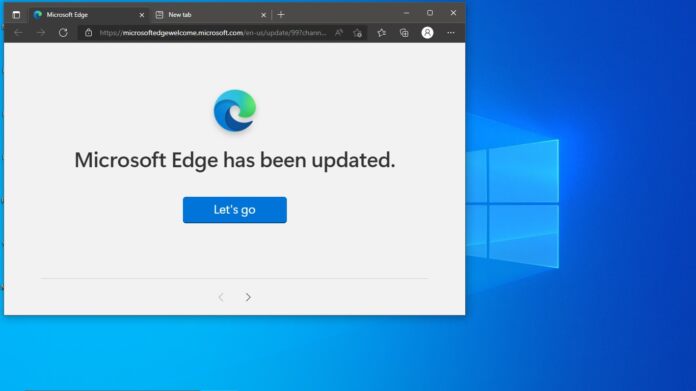Microsoft Edge has recently launched a “Learning Toolkit”, which is a new feature that aims to make online learning easy, safe, and fun for students and educators. While the Learning Toolkit is a new service, it is actually compiled of education-focused tools that already exist in Edge.
It also includes Microsoft 365, which provides a suite of tools that can unlock creativity, promote teamwork, and provide a safe experience for education. The Learning Toolkit can be accessed by enabling a button on the Edge toolbar.
Clicking that toolbar icon brings up the following Microsoft Edge Learning Toolkit features:
- Microsoft 365: This tool allows students and educators to collaborate on projects, access shared resources, and work on assignments with ease. It also offers an affordable solution for schools, allowing them to streamline their administrative tasks and manage their resources more efficiently.
- Math Solver: First launched in May 2021, Math Solver is a feature offers solutions to math problems. Users can input math problems into Microsoft Edge and see step-by-step instructions on how to solve them.
- PDF Reader: Arriving in April 2021, PDF Reader enables users to open and work on their PDF files with ease. The rich editing tools allow users to draw, markup, highlight, and take notes on their PDFs. This tool is perfect for students who need to annotate their readings, complete worksheets, or create presentations.
- Immersive Reader: This tool improves users’ reading on the web by simplifying the web page layout by removing clutter and helping them customize their reading experience the way they want it. It has features to help improve their focus, reading comprehension, grammar, and more. Immersive Reader is also available in several Microsoft services, including OneNote and even Minecraft.
- Read Aloud: This feature reads the text on a web page out loud, allowing users to follow along with the audio and improve their reading skills. This tool is also useful for students who need to review a lot of material quickly.
- Citations: With this solution, users receive auto-generated citations for web pages instantly, eliminating the need to manually create citations. Users can right-click on any page and copy its citation. This tool is perfect for students who need to cite a lot of sources and want to save time.
Tip of the day: It’s a good idea to backup your computer on a regular basis, and the most fool-proof way is to manually create a disk image and save it to an external hard drive.