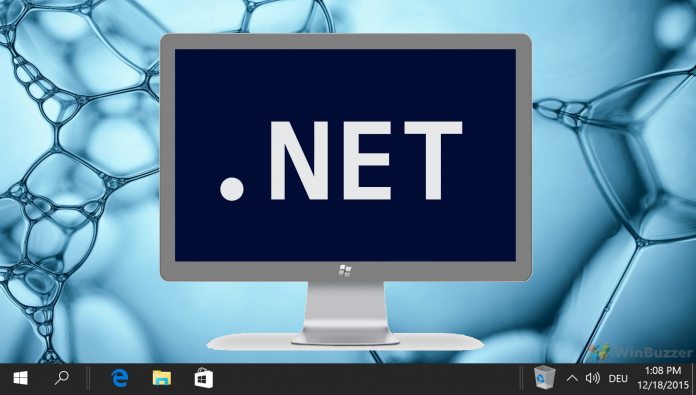Microsoft has released version 0.1.280.25227 of its .NET Upgrade Assistant tool, which helps developers migrate their .NET applications to the latest version of the framework.
The .NET Upgrade Assistant is a command-line tool currently in preview that can analyze your .NET Framework projects and provide step-by-step guidance and automated code fixes to upgrade them to .NET 6. It supports various project types, such as ASP.NET MVC, Windows Forms, WPF, Console, Libraries, UWP, Xamarin.Forms, and more. It also supports C# and Visual Basic languages.
The tool is designed to make the upgrade process easier and faster, while giving you full control over what and how code is upgraded. You can run the tool on different kinds of .NET Framework apps, such as web apps, desktop apps, or libraries. You can also customize the tool’s behavior by using extensions or creating your own.
New Features
The new release supports new scenarios for different platforms, frameworks, and more! Here are some of the new enhancements:
- Support for .NET 8.
- Upgrades from Xamarin.Forms to .NET MAUI.
- Upgrades for Azure Functions.
- Upgrades from UWP to WinUI.
- Support for ARM64.
Version 0.1.280.25227 also includes several enhancements that developers have been asking for and improve the overall experience when using the .NET Upgrade Assistant:
- Improved the way Upgrade Assistant updates NuGet packages.
- Upgraded Incremental scenario to use YARP 2.0.
- Improved error handling, now all failures and warnings can be seen in the Progress View for each project component.
- Many infrastructural updates to the engine of the tool that improved performance and overall quality of upgrades.
- Support for SDK-style projects that are using
System.Web. Before, web projects that were manually converted to SDK-style but still were usingSystem.Webcould not be upgraded incrementally and were treated like Core-family projects. Now Upgrade Assistant treats them as .NET Framework projects and allows to upgrade them incrementally, which is the best way to upgrade web applications from .NET Framework to the latest .NET. - WinForms – added handling for the cases when certain APIs from the old version are not supported in the new .NET version.
- ASP.NET – added improvements to how projects are getting upgraded behind the scenes.
How the .NET Upgrade Assistant Works
.NET Upgrade Assistant is designed to automate some common steps in upgrading .NET projects, such as updating project files, changing target frameworks, adding or removing package references, and applying code fixes. It supports upgrading from .NET Framework 2.0 to 4.8 and from .NET Core 2.1 to 3.1 and .NET 5.
The tool works by analyzing the project files and dependencies, and then applying a series of steps that the user can customize. The user can also choose to skip or revert any step, or run the tool in an interactive mode that prompts for confirmation before each step. The tool also generates a report of the changes made and any remaining issues that need manual intervention.
The Upgrade Assistant is not meant to be a silver bullet that can upgrade any .NET project without errors or modifications. It is intended to be a helpful guide that reduces some of the manual work and complexity involved in upgrading .NET applications. The tool is still evolving and welcomes feedback and contributions from the community.
To learn more about the Upgrade Assistant and how to use it, you can visit the release announcement and the following resources from Microsoft:
- Blog about Upgrade Assistant Visual Studio extension
- Video – how to use Visual Studio extension
- Tutorial for CLI tool
- Video series on Upgrade Assistant and ASP.NET
- Upgrading Azure Functions
Tip of the day: Though many VPN providers have their own apps, you can in many cases connect to a VPN in Windows without any third-party software. This is ideal if you have a self-hosted VPN or if you’re using a PC with restricted permissions. In our tutorial, we’re showing you how to connect to a VPN in Windows.