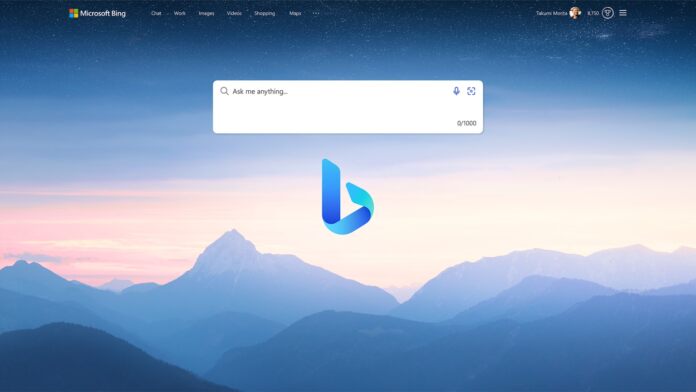Microsoft’s Bing Chat is already transforming the search market by leveraging GPT-4 intelligence from OpenAI. It now seems Microsoft has plans to expand the scope of AI and even make it available for developers to integrate within their apps through third-party plugin support. According to one Microsoft exec, this expansion is currently under development.
Mikhail Parakhin, the CEO of Bing, was asked about the plugins on Twitter and replied with, “Stay tuned,” as if it is coming soon.
It seems Parakhin is confirming Microsoft is working on enabling third-party developers to create plugins for Bing Chat that can extend its functionality and offer more services to users. For example, a plugin could allow users to access the Bing Chat AI directly within an app, such shopping apps, travel apps, and food ordering apps.
While Parakhin did not provide any details on when or how third-party plugin support will be available for Bing Chat, it is clear that Microsoft is exploring new ways to make its chatbot more useful and engaging.
Ongoing Preview of Bing Chat is Not Stopping Progress
Bing Chat remains in preview but has gone through many improvements. Users are now able to use the AI for 200 turns per day over 10 sessions of 20 prompts.
The AI-based search engine, which is powered by OpenAI’s GPT-4 model, aims to provide users with more personalized and relevant search results by generating natural language responses based on their queries. Microsoft’s integration of GPT-4 into Bing Chat last month also brought multimodal AI capabilities including Bing Image Creator and recently the ability to search images and videos.
Microsoft is using the preview period to improve and build Bing Chat. It is interesting to see that Microsoft is quickly maturing its AI search just a couple of months after its launch.
Tip of the day: Is your system drive constantly full and you need to free up space regularly? Try Windows Disk Cleanup in extended mode which goes far beyond the standard procedure. Our tutorial also shows you how to create a desktop shortcut to run this advanced method right from the desktop.