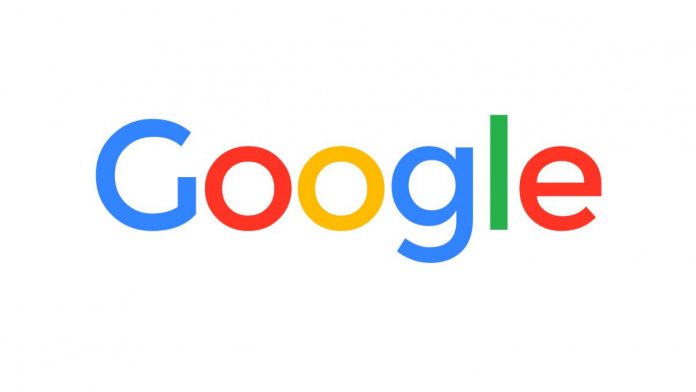Google has announced that its latest generation of Tensor Processing Unit (TPU), custom-designed chips that accelerate machine learning workloads, can outperform Nvidia’s A100 AI GPUs in terms of speed and energy efficiency.
TPUs are Google’s application-specific integrated circuits (ASICs) that are used to power its own artificial intelligence services, such as Search, YouTube, and LaMDA. They are also available to developers and researchers through Google Cloud Platform. This is essentially the processing power that underpins the company’s new Bard chatbot.
According to Google, its new TPU v4 Pods, which consist of 4096 TPU chips connected by a high-speed network, can deliver over 4 exaflops of peak performance for AI training. That is more than twice the performance of Nvidia’s DGX SuperPOD, which uses 140 A100 GPUs and delivers 1.8 exaflops.
Furthermore, the company claims that its TPU v4 Pods are more energy efficient than Nvidia’s GPUs, consuming 2.2 times less power per floating point operation (FLOP). This means that Google can reduce its carbon footprint and save on electricity costs while running large-scale machine learning models.
Google says that its TPU v4 Pods are fully compatible with its previous generations of TPUs and can run popular machine learning frameworks such as TensorFlow, PyTorch, and JAX. Google also offers preemptible TPUs, which are 70% cheaper than on-demand instances, for fault-tolerant machine learning workloads.
Google’s announcement comes as the competition in the AI hardware market heats up, with Nvidia dominating the GPU segment and other players such as Intel, AMD, and Graphcore developing their own AI chips. Google hopes that its TPU v4 Pods will give it an edge over its rivals and attract more customers to its cloud platform.
Tip of the day: Do you know that Windows 11 / Windows 10 allows creating PDFs from basically any app with printing support? In our tutorial, we show you how this works via Microsoft Print to PDF and Bullzip PDF Printer to save a PDF from any app, even with advanced options like adjusted quality, multi-page printing, and password protection.