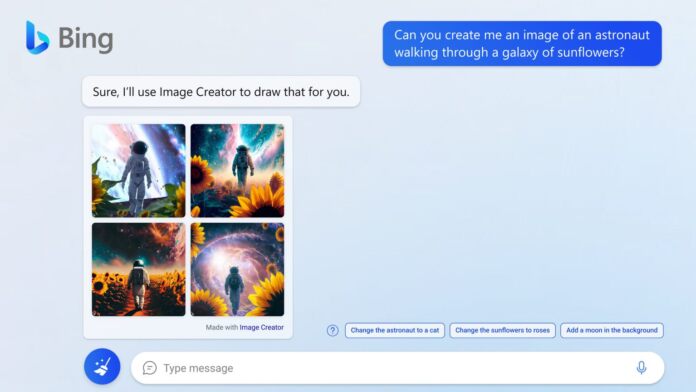Microsoft this week rolled out its Bing Image Creator, an image-generating integration on top of Bing Chat that uses OpenAI’s GPT-4. The tool allows users to type text and have the AI convert their words into generated artwork. Available in limited preview, early testers say the tool is very restrictive in this early stage of public development.
User Shane Parr took to Twitter to contact Microsoft’s head of Advertising and Web Services, Mikhail Parakhin. Parr shows that Bing Image Creator is flagging the word “Bing” with a content warning.
Parr points out that “the content warning setting is wildly off on this one.”
Parakhin, who has become the public voice for Bing Chat admits that the company seems to be “overblocking quite a bit…”
We seem to be overblocking quite a bit…
— Mikhail Parakhin (@MParakhin) March 22, 2023
Returning to the subject, Parakhin later said the company is aware of the strict content rules but they will ease over time:
However, today Parakhin posted another message that shows that Microsoft knows about these strong guard rails, but says that they will be relaxed over time:
“Folks, we are aware that Bing Image Creator is overly restrictive with sensitive queries, had to be on the safe side at launch. As we gather feedback, we will be gradually fixing those issues. And it should be fully coming to Bing Chat tomorrow, fingers crossed.”
Image Creator
Earlier this month, Microsoft brought GPT-4 support to Bing Chat. This latest version of OpenAI’s natural language processing model is a multimodal generative AI that is capable of surfacing human-like responses, images, and audio. Clearly the next major push from Microsoft will be to add voice responses to Bing Chat.
In the meantime, Bing Image Creator is a major evolution for the still fledgling Bing Chat and will also be available in Microsoft Edge. It is worth remembering that the chatbot remains in preview and has only been available for seven weeks.
Tip of the day: When using your Windows 10 laptop or convertible with a mobile hotspot you might want to limit the Internet bandwidth your PC uses. In our tutorial we are showing you how to set up a metered connection in Windows 11 or Windows 10 and how to turn it off again, if needed.