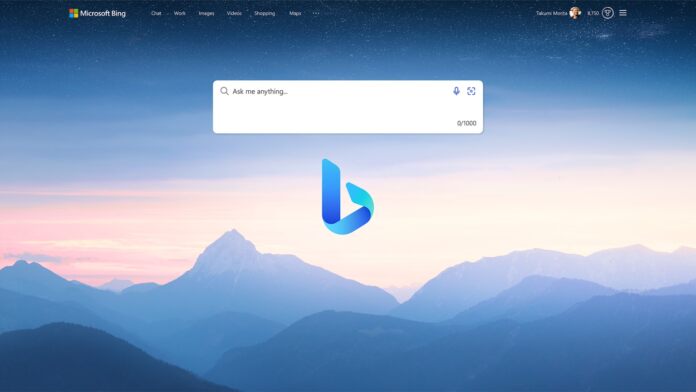Microsoft is accelerating the development of its Bing Chat AI search engine. This week the company increased turns to 150 per day over 15 per turn sessions. Furthermore, the company announced Bing Chat is running on OpenAI’s GPT-4 engine with tools from ChatGPT within its Prometheus engine.
Now, Microsoft is adding large context for Creative Mode for all users. The announcement was made by Mikhail Parakhin, who has become sort of the spokesperson for Bing Chat news on Twitter. Microsoft’s head of Advertising and Web Services said large context for Creative Mode is available “100%”.
Another good news for Bing Chat: the large context in Creative Mode is shipped to a 100%. Finally! A perfect companion to the Edge production sidebar release. Quite a day, hah?
— Mikhail Parakhin (@MParakhin) March 14, 2023
However, he did not confirm if this means the Creative Mode now has 8k / 32 k context window support. In fact, in declining to answer that question, Parakhin even gave a complement to Google Bard, the upcoming rival search chatbot to Bing:
Sorry, don't want to make life easier for Bard developers – they are very smart people, need every advantage we can get 🙂
— Mikhail Parakhin (@MParakhin) March 14, 2023
GPT-4 Evolution
Elsewhere, Parakhin confirmed that the ability for Bing to respond faster to queries was incoming. Moreover, with GPT-4 AI now underpinning Bing Chat, Parakhin said that “image uploading will be implemented” but it seems that it is not imminent.
OpenAI’s GPT-4 is a multimodal AI. This means that it can interact through various forms, such as sound, text, and images. Bing will seemingly gain those capabilities eventually – and Parakhin says as much – but it won’t be just yet.
Microsoft’s new Bing Chat AI search uses a combination of the company’s technology with OpenAI’s ChatGPT to offer natural language search results.
Thanks to its chatbot capabilities, Bing Chat can take data from around the web and present it to users as functional search results. These results are in natural language text. We have recently seen how the AI search can play chess, give people recipes from the contents of their fridge/pantry, and create artworks.
Tip of the day: For the most part, Windows apps are stable, but they can still be still thrown out of whack by updates or configuration issues. Many boot their PC to find their Microsoft Store isn’t working or their Windows apps aren’t opening. Luckily Windows 11 and Windows 10 have an automatic repair feature for apps that can resolve such issues.