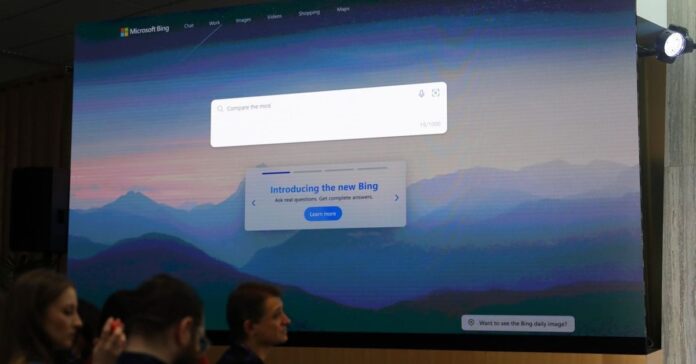It has been a month since Microsoft launched its new Bing Chat AI search engine. Featuring an AI chatbot, the new experience has been in preview since. However, Microsoft has been forced to change the usage session limit following issues with the AI's responses. Since then, the company has improved the model underpinning Bing Chat and is now increasing the daily turn limit to 120.
Microsoft said last week it is increasing the number of people it approves to access new Bing. There is currently a waitlist to use the chatbot as it remains in preview.
Bing Chat is a new AI version of Microsoft's search engine that works as a copilot with Microsoft Edge. To build the chatbot, Microsoft worked with long-time partner OpenAI and leveraged ChatGPT technology through its own Prometheus engine.
However, despite grabbing headlines, Bing Chat has had similar problems to other AI chatbots, including misinformation, incorrect information, and strange responses. Microsoft's bot was challenging users with incorrect data and even lamenting its existence as an AI.
Since multiple people reached out: yesterday's Bing Chat limit switching to 6 was a regression. We should be mostly back to the normal depth 8, total 120/day. Sorry about that! Seems to be holding up fine, hope to increase again soon.
— Mikhail Parakhin (@MParakhin) March 7, 2023
Increase
Microsoft was forced to limit testing of the AI but is now increasing the limit up to 120. As for sessions, users can have 8 per day. This was confirmed by Mikhail Parakhin, Microsoft's Head of Advertising and Web Services, on Twitter.
While new Bing's first month has been a little rocky, it is worth remembering the AI is in preview. Issues like those that have been reported are relatively normal. Users have been able to find many uses for the AI, including its ability to play chess, provide recipes on available ingredients, and generate art.
Tip of the day: The Windows Clipboard history feature provides the functionality across device, space, and time, letting you copy on one computer and paste the text days later on a different PC. All of it is possible via the Windows 10 clipboard manager, which lets you view, delete, pin, and clear clipboard history at will.
In our tutorial we show you how to enable the feature, clear clipboard history, and enable/disable clipboard sync to meet your preferences. You can also create a clear clipboard shortcut for quick removal of stored content.