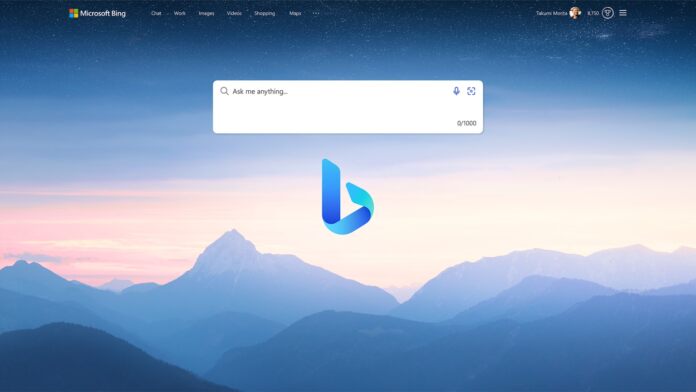Bing Chat is an AI search engine that Microsoft released in preview last month. However, the company’s Prometheus engine that powers new Bing is based on the OpenAI ChatGPT chatbot. That means Bing Chat can do a lot more than simply surface search results. What exactly? Well, Neowin reports on the hidden skills of the Bing AI, including creating ASCII artwork, making recipes, and playing chess.
Starting with ASCII artwork, Bing Chat will create this art if you request it to draw something for you. At the moment, the AI isn’t turning up quality pieces of art. As for recipes, Reddit user “offbeat85” shows how Microsoft’s search AI can find direct links to recipes if you input the ingredients you have available at home.

Microsoft has been clear that it will integrate AI into all its services, including Office apps. While we await the full idea behind that commitment, Bing Chat is already working with Office. Reddit user “MightEnlightenYou” found that Bing can help in Office apps, albeit in a limited way.
Bing Chat can generate Excel spreadsheets or handle some tasks in PowerPoint, although not transition slides or create animations.
Chess
You can even play chess with Bing Chat. Reddit user “Ancient_Community175” says they were able to convince the AI to play chess through a series of inventive questions. However, the results are hardly very good at the moment. This ability stems from the ChatGPT AI that underpins Microsoft’s new Bing.
ChatGPT can play chess, but its current ELO is off the scale terrible. During chess games, ChatGPT just blindly cheats by moving pieces in illegal ways, adding new pieces to the board, teleporting pieces to replace others, and other nonsense. Who knows, perhaps the AI is attempting to create a new version of the game.
As with all things related to Bing Chat and ChatGPT, we are still in the early days of the technology. The AI will improve and its capabilities outside of normal search will get better with time.
Tip of the day: Did you know that your data and privacy might be at risk if you run Windows without encryption? A bootable USB with a live-linux distribution is often just enough to gain access to all of your files.
If you want to change that, check out our detailed BitLocker guide where we show you how to turn on encryption for your system disk or any other drive you might be using in your computer.