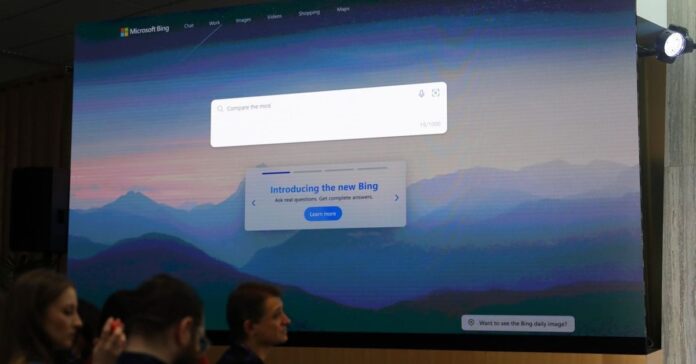Last month, Microsoft announced its new Bing chat AI search engine. A transformative update for Bing, ushering a new era of search where the websites that provide content matter less. In fact, I wrote at the time Microsoft’s – and Google’s – new search era will lead to a content exodus. It now seems Microsoft will offer website owners access to its Bing Webmaster Tools.
By giving access to Bing Webmaster Tools, site owners will be able to see stats about the number of clicks and impressions they get from Bing chat.
One of the problems with Bing AI search is that it provides information directly to users within search. Current search engines simply provide links that users click, giving the site owners and content creators impressions and clicks.
While Bing Chat will provide links to content, the ultimate goal is not necessarily to drive users to websites. In fact, there is a good chance a user will get the information they need from the AI response and never click the site link.
Traffic Problem
This is problematic because ChatGPT, the OpenAI model that drives Bing via Microsoft’s proprietary Prometheus engine may sometimes be incorrect. Furthermore, the AI is essentially taking people’s content without permission and then not giving them any reward of a conversion or site view.
Microsoft has said that it thinks Bing AI will boost traffic to websites. It seems the company wants to highlight this is the case by providing web owners with direct access to Bing Webmaster Tools. Fabrice Canel, Microsoft’s Principal Product Manager for Bing, told the PubCon Austin event the access will allow users to see how Bing chat is driving their traffic.
Tip of the day: Windows lets you use Cortana to translate sentences, words, or phrases, with the results read back to you automatically. This makes it particularly useful for group scenarios, but you can also type if you’re unsure about pronunciation. Cortana translation sports an impressive 40 languages and utilizes machine learning to provide natural results in many cases. Check our full guide to learn how to use Cortana for quick translations.