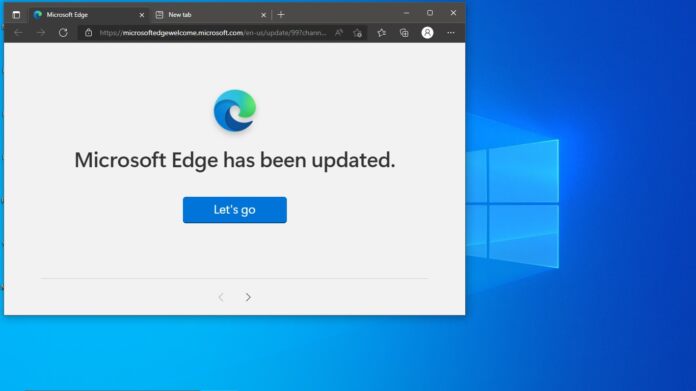Last April, Microsoft announced “Secure Network,” a new feature that integrates a VPN directly into its Edge browser. Since then, the feature has been in preview for Insiders. However, it now seems Microsoft is ready to promote Secure Network as a mainstream tool.
Some users are reporting the feature is showing up on the stable version of Microsoft Edge. It seems to be on the Stable Channel and is not labeled as a preview.
Secure Network in Microsoft Edge provides users with 1GB of free data. Users can pay to add more data if they need.
However, it has not been designed to help you thwart Netflix geolocation checks. Instead, the feature is to help users add more security and privacy to their browsing. For example, the tool does not allow you to select server locations around the world.
Details
Microsoft did not build the VPN itself, preferring to partner with Cloudflare to provide the underlying technology. Speaking of security, Microsoft has previously said that all user data and diagnostic information will be removed and deleted every 24 hours.
To access the VPN in Edge, you need to have a Microsoft Account that you are signed into. Microsoft says the tool comes with the following modes:
- Select Sites – Edge will trigger the VPN when the user visits a website on the “Use VPN” list.
- All Sites – Alternatively, the VPN can be set to run on all websites the user connects to.
- Optimized – Rerouts traffic through the VPN whenever the user connects to a public or unsecure network.
Tip of the day: Need to reduce picture size of several images, but don’t have the time to edit every one? Microsoft’s PowerToys image resizer can batch-resize your photos with just two clicks.