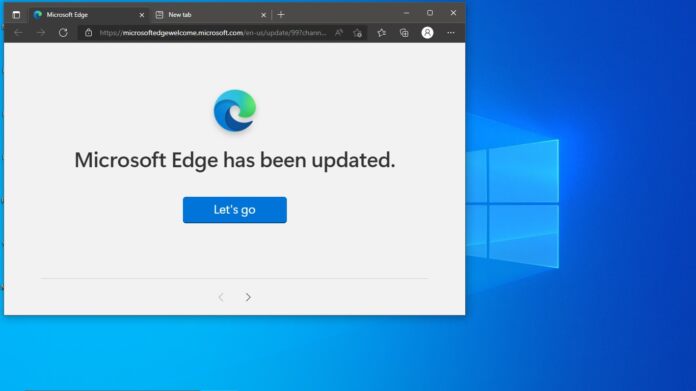Microsoft seemingly wants to bring mouse gestures to its web browser after all. In an update for Microsoft Edge policies documentation, the company says it will bring mouse gestures to the browsers starting with Edge 112.
While the feature is not even in preview yet, the documentation offers details on how it will work within the web browser.
Users on web browsers like mouse gestures because they make tasks easier. Some browsers allow gestures such as holding the mouse button to swipe and perform tasks such as refreshing the page or switching between tabs.
For power users, mouse gestures have plenty of value as a productivity feature. It makes interacting with a web browser more efficient. For some reason, Microsoft has always been dismissive of adding mouse gestures to Edge.
Coming Soon
The company said before it had no plans to add the ability. However, it now seems the company is changing its position
Microsoft describes the upcoming implementation in the documentation:
“This feature provides an easy way for users to complete tasks like scroll forward or backward, open new tab, refresh page, etc. They can finish a task by pressing and holding the mouse right button to draw certain patterns on a webpage, instead of clicking the buttons or using keyboard shortcuts.”
Mouse gestures have been a popular request amongst users on feedback forms. It now seems the company is listening to those users. It also shows the company's ongoing commitment to Microsoft Edge. Last week when announcing its new Bing Chat powered by ChatGPT technology will have a co-pilot integration in Edge.
Tip of the day: To prevent attackers from capturing your password, Secure Sign-in asks the user to perform a physical action that activates the sign-in screen. In some cases, this is a dedicated “Windows Security” button, but the most common case in Windows is the Ctrl+Alt Del hotkey. In our tutorial, we show you how to activate this feature.