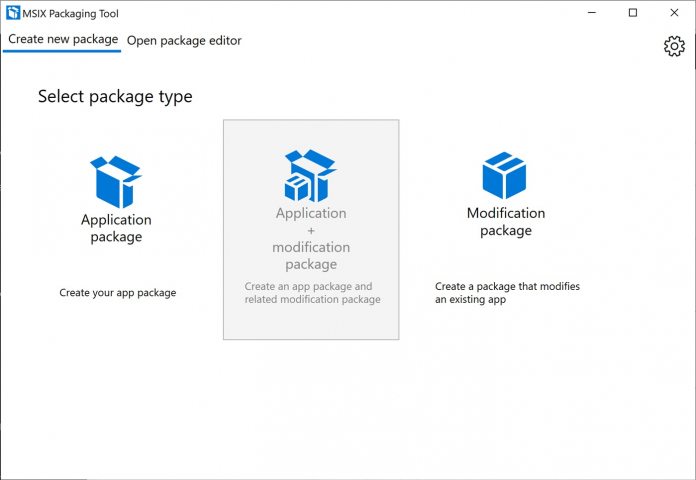Microsoft MSIX Packaging Tool for Windows is receiving a major update today, with the company introducing a bunch of new features. In this latest version – which brings the services to 1.2023.118.0 – Microsoft is bringing support for portable apps, Windows “Service Exclusion”, child process monitoring, and more.
If you are unfamiliar with the MSIX Packaging Tool, it gives developers an easy way to move win32 apps to the MSIX format. Launched in 2018, the tool is available to Microsoft Account holders on Windows 11 and Windows 10.
Features of the packaging tool include the ability to run desktop installers on the app. Furthermore, MSIX packages are installable on a device, where they can be migrated directly to the Microsoft Store.
The solution introduces a new format for running win32 applications in a container on Windows 10 devices. Those machines need to be running the October 2018 Update or newer.
Update Changelog
While Microsoft updates the MSIX Packaging Tool frequently, version 1.203.118.0 is one of the most feature-rich releases yet. It comes with the following changes:
- “Portable Apps can now be packaged as MSIX Packages
- Added ability to edit files within a package using Package Editor
- Apply Trace fixup to your package from within the Package Editor
- Added feature to exclude dependent Windows services from MSIX packages
- MSIX Packaging Tool now monitors child processes during app installation”
If you want to get started with the MSIX Packaging Tool, you can download it from the Microsoft Store. It is also worth checking the Microsoft Tech Community post at the source, where the company does a deep dive into the new features.
Tip of the day: Did you know you can use Windowss built in antivirus Microsoft Defender also with scheduled scans? In our tutorial we give you step-by-step instructions on how to program your personal scan-schedule to keep your free of malware.