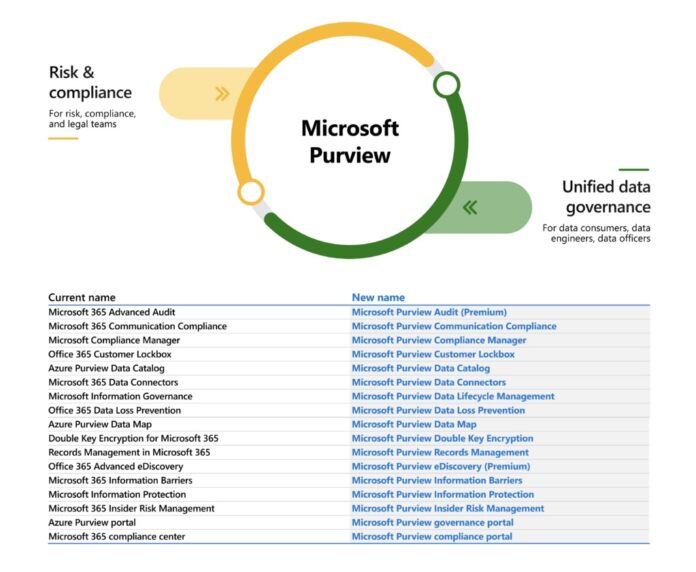Microsoft Purview – the rebranding of Azure Purview launched in April 2022 – is receiving a new security feature known as Adaptive Protection. This new solution is debuting in preview and uses Insider Risk Management machine learning AI to understand the data patterns of users, before offering Data Loss Protection (DLP) tools for any data security gaps it finds.
Microsoft points out that data is fundamental to productivity and innovation and the amount of data is only going to increase. The company points out over 80 percent of businesses see personal data loss/theft as a high-impact risk.
Adaptive Protection in Microsoft Purview helps organizations use a more customized data protection programme that suits their needs. It is an alternative to the one-size-fits-all data security and management solutions admins currently have.
“With Adaptive Protection, DLP policies become dynamic, ensuring that the most effective policy—such as blocking data sharing—is applied only to high-risk users, while low-risk users can maintain their productivity. The result: your security operations team is now more efficient and empowered to do more with less.”
Security teams can avoid meticulously adding and removing users based on their events. By tapping into machine learning, Adaptive Protection offers controls for automated responses to data threats.
Microsoft Purview
Microsoft Purview is a one-stop shop for customers to protect their assets. That includes providing protection for a whole data framework for customers, including apps, clouds, endpoints, and more.
The service offers more data governance to cloud customers by tapping into the Microsoft Information Protection service. According to the company, the tool can help organizations protect data more broadly. For example, it will help protect data coming from non-Microsoft services.
Tip of the day: Need to create an ad-hoc network from your PC? In our tutorial we show you how to easily create a shareable wireless internet connection in Windows as a free WIFI hotspot.