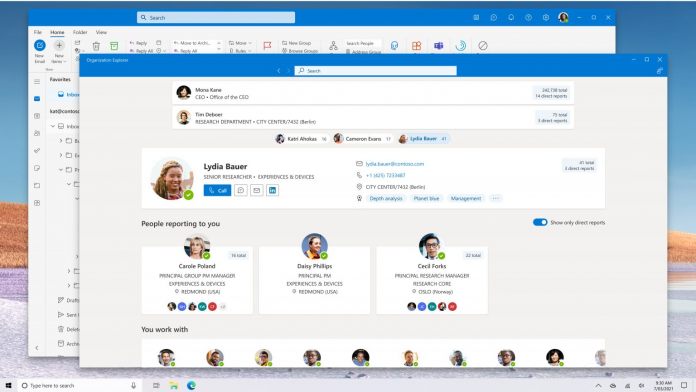Microsoft’s Project Monarch – also known as One Outlook – is a universal and new version of the company’s Outlook email client. That new experience has been in preview since last year and is available on Windows 11 through the dedicated “Outlook for Windows” app from the Microsoft Store. However, Microsoft is now moving towards making One Outlook the stock email app on Windows 11 and Windows 10.
The native UWP Mail app will eventually be fully replaced by the One Outlook service and Microsoft is now adding a “Try the preview” to the native Mail on Windows 11 and 10. When the user selects the option, they are sent to the download page for the Outlook app on Windows.
Outlook for Windows is essentially a progressive web app (PWA) and is not the One Outlook app. It’s confusing but Microsoft is basically preparing for the full switch to One Outlook, which remains in preview. Microsoft says the features of One Outlook will come to the app in the near future.
New Outlook
One Outlook takes its inspiration from the Outlook web version, matching it closely in terms of design and functionality.
One Outlook is a unified email experience, it will gather the various versions of the services from across platforms into a single app. For example, it will replace the Win32 and UWP apps on Windows 10, Outlook Web Access, and the macOS version. It will also be hosted as Outlook for Web on browsers.
It seems that the new Outlook experience will become native on Windows 10 and Windows 11 soon.
Tip of the day: When Windows 10 or Windows 11 has issues, it’s not rare to run into startup problems. Corrupted Windows files, incorrect system configuration, driver failure, or registry tweaks can all cause this issue.
Using Windows startup repair can fix boot issues caused by the most prevalent issues. Though it may seem that all is lost when you run into startup problems, it’s important to try a Windows boot repair so you can at least narrow down the source of the issue. If it doesn’t work, you may have to reinstall the OS or test your hardware.