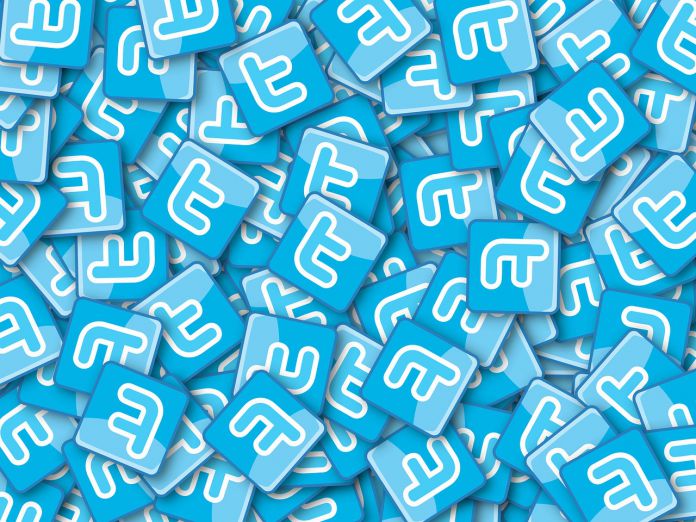Twitter is in a mess and the bad news keeps rolling in for the company, from tumbling revenues, and ad exodus, and massive job cuts. The bad news is also extending to users, with Twitter now announcing that third-party apps are banned on the micro-blogging platform.
So, services such as Tweetbot, Twitterrific, and Fenix will not be available on Twitter. Those apps – and others like them – have been unavailable on the platform over the last week. Twitter did not offer any comment on the outage but has now made an official announcement.
According to the company, developers can no longer make Twitter clients. Well, they can but they will not work. The company made a change to the “restrictions” section of its developer agreement to reflect the decision.
“You will not or attempt to use or access the Licensed Materials to create or attempt to create a substitute or similar service or product to the Twitter Applications.”
Twitterrific confirmed the decision means its app is no longer available:
“We are sorry to say that the app’s sudden and undignified demise is due to an unannounced and undocumented policy change by an increasingly capricious Twitter – a Twitter that we no longer recognize as trustworthy nor want to work with any longer,” its blog post stated.
Twitter Woes
The company has responded to fleeing advertisers by looking to monetize in other areas. Musk implemented paid subscriptions to keep Blue Checks that denote official accounts on the site.
Even so, it is ad revenue the company needs, and advertisers are reluctant to use the platform. Last month I reported Amazon and Apple are bringing their ads back to Twitter. The company’s revenue has dropped 40% amid the exodus.
Tip of the day: With a single registry tweak, it’s possible to add a ‘Take Ownership’ button to the right-click context menu that performs all of the necessary actions for you. You’ll gain full access to all possible actions, including deletion, renaming, and more. All files and subfolders will also be under your name. The Take Ownership context menu will set the currently active user as the owner of the files, though they must also be an administrator. They can then enter the folder or modify the file as they usually would.