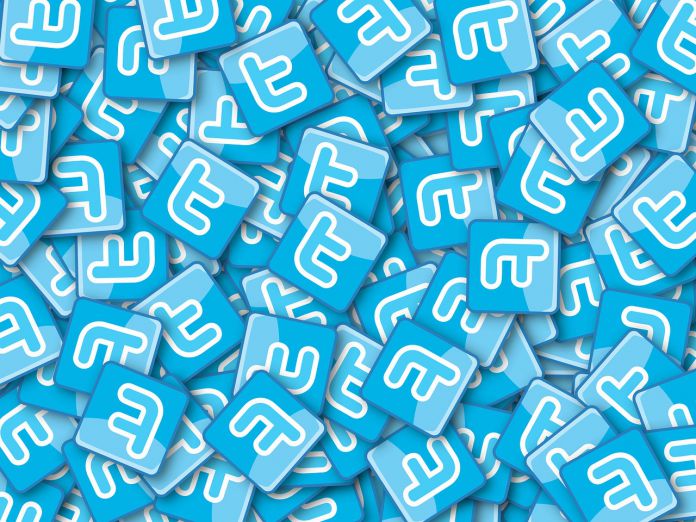Things are not looking any better at Twitter, where the company continues to struggle to balance the books. The exodus of advertisers has left the micro-blogging site and its CEO Elon Musk looking for ways to monetize the platform. Once again, Musk and co are turning to charging for account verification, while another round of layoffs is all but certain.
According to Business Insider, 50 people from the Twitter product organization team will lose their jobs. That is hardly the thousands who were shown the door following Musk’s acquisition, but it is more evidence Twitter is struggling to make ends meet.
In fact, this latest cut would bring the total Twitter workforce down to a slender number of around 2,000 people. When he took control of the company, Musk took a new hardline approach and told people they could leave if they did not accept the measures.
Those “extremely hardcore” measures included longer hours and more work. Hundreds of people took Musk up on his offer and left the company.
Yearly Subscription
So, in the hunt for money, Musk and Twitter are once again to monetizing their Blue subscription service. Musk caused controversy last October when he said the company would start charging users $20 per month for their checkmark.
That later became $8 per month to have an account that is verified. Twitter did debut its monthly verification scheme as well as an “Official” checkmark. That “Official” tag lasted less than 24 hours, while the monthly Blue Tick subscription was also taken away.
Now, the social media giant says users can pay annually for the Blue Tick, with a yearly subscription costing $84 per year. This means a saving of $48 instead of paying the $8 monthly fee ($11 on Apple devices).
The annual subscription plan is debuting in the United States, United Kingdom, Canada, Australia, New Zealand, and Japan.
Tip of the day: Windows lets you use Cortana to translate sentences, words, or phrases, with the results read back to you automatically. This makes it particularly useful for group scenarios, but you can also type if you’re unsure about pronunciation. Cortana translation sports an impressive 40 languages and utilizes machine learning to provide natural results in many cases. Check our full guide to learn how to use Cortana for quick translations.