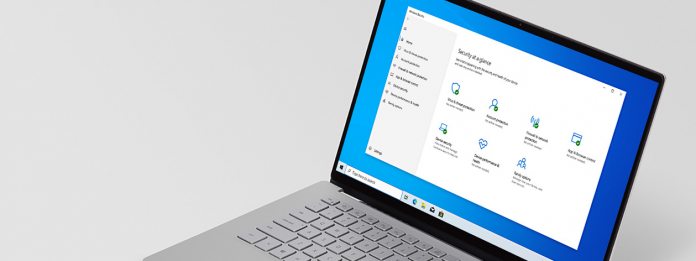Microsoft Defender that was causing problems with app shortcuts in the taskbar and Start menu. Following reports from users, Microsoft confirmed the issue and how it happened. Furthermore, IT users have taken to Reddit and Twitter to detail their experiences with the flaw.
This problem causes issues for organizations that are running Microsoft Defender on Microsoft 365. In its note to customers, Microsoft points out it was receiving reports that an attack surface reduction (ASR) rule is the root of the problem.
IT admins were attempting to create their own workaround for the problem by setting the “Block Win32 API calls from Office macro” to the audit-only rule. In response, Microsoft tweaked Defender to “reverted the rule to prevent further impact whilst we investigate further.”
Fix
On Friday, Microsoft revealed the fix was completely deployed and available to all users by 4:46PM ET. However, the company points out the fix does not restore deleted shortcuts:
“Next steps: This issue is resolved in security intelligence update build 1.381.2164.0. Installing security intelligence update build 1.381.2164.0 or later should prevent the issue, but it will not restore previously deleted shortcuts. You will need to recreate or restore these shortcuts through other methods.”
This means users are losing their shortcuts when they implement the fix. Some IT admins report that this is happening to all app shortcuts on Windows and not just shortcuts for native Microsoft apps.
Tip of the day: Do you know that Windows 11 / Windows 10 allows creating PDFs from basically any app with printing support? In our tutorial, we show you how this works via Microsoft Print to PDF and Bullzip PDF Printer to save a PDF from any app, even with advanced options like adjusted quality, multi-page printing, and password protection.