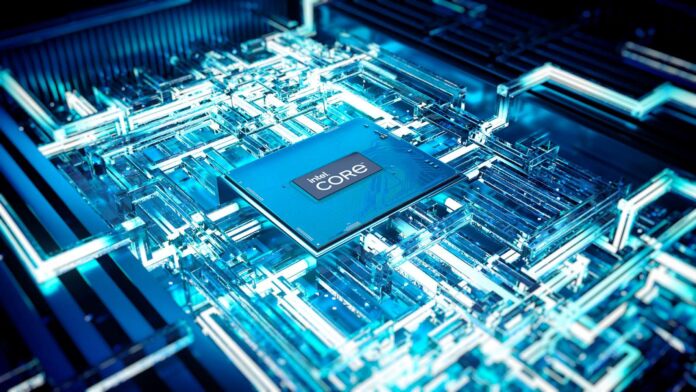Ahead of CES 2023, Intel has unveiled a long list of new processors for laptops, tablets, and other mobile devices. These will be the 13th Gen Intel Core mobile CPU family and is the first generation to board up to 24 cores on a CPU.
Intel describes it as the “world’s fastest mobile processor.” Within the range of new Intel processors are the Core H, N, and U series of CPUs.
Starting with Intel’s 13th Gen Core H series, it is a workstation and gaming laptop-ready process with up to 24 cores and up to 5.6GHz. The company points out that this CPU provides an 11% increase in single-thread performance and up to 49% on multi-core compared to the 12th Gen models.
Intel Core 13th Gen H series processors feature up to 128GB of DDR5-5600 or DDR4-3200 memory. Other specs include Wi-Fi 6E and four Thunderbolt 4 ports.

N Series
The H series processors are high-end and expensive. For users who do not need that sort or power or do not have that sort of budget, the new N series is a good option. This series is replacing Intel’s Celeron and Pentium brands.
According to the company, the Core N series is best for the education, IoT, and entry-level computing segments. They offer 28% “application” and 64% graphics improvement over the previous CPUs.

They also aim to be battery efficient, with Intel touting 10 hours of HD video playback. Other features include 4K HDR display output, Bluetooth 5.2, AV1 decode, Wi-Fi 6E, and LPDDR5, DDR5, and DDR4 memory coupled with UFS, SSD, or eMMC storage.
Tip of the day: To prevent attackers from capturing your password, Secure Sign-in asks the user to perform a physical action that activates the sign-in screen. In some cases, this is a dedicated “Windows Security” button, but the most common case in Windows is the Ctrl+Alt Del hotkey. In our tutorial, we show you how to activate this feature.