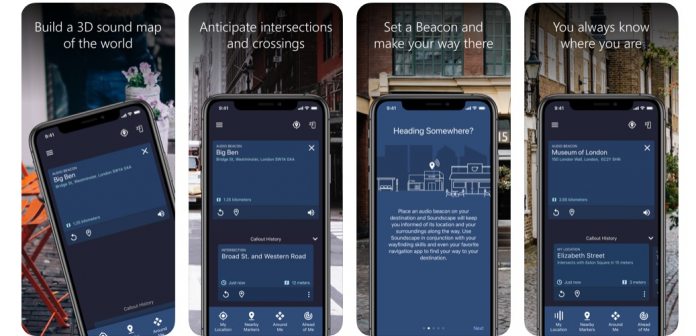Microsoft Soundscape will no longer be a closed system, with the tool now ready to become an open source software (OSS). According to the company, no more research is necessary on the project and it will graduate to open source from January 3, 2023.
Specifically, the app will be available with all its source code on Microsoft’s GitHub platform, alongside documentation to guide developers in how to create using Soundscape.
Microsoft says it is seeking a “community-driven approach”, saying:
“As Microsoft Research continues to expand into new accessibility innovation areas, we hope the open-source software release of the Soundscape code supports the community in further developing confidence and utility of spatial audio navigation experiences.”
Until now, Microsoft Soundscape has been available on iOS from the App Store. However, with the tool becoming open source, Microsoft will remove it from the App Store. Even so, those who have it installed will be able to use it until the end of June 2023.
As an open source project, Soundscape will only be available from iOS and will no longer be available on Azure services.
Microsoft Soundscape
If you’re unfamiliar with Soundscape, here’s a refresher. It is a tool that helps visually impaired users navigate through their environment by leveraging voice mapping. It combines the power of Bing Maps Local Search and Bing Maps Location Recognition to bring intelligent voice mapping to users.
While Microsoft has been working on Soundscape since at least 2018, the company expanded on the project last year.
“As a person approaches identifiable places and things like businesses, bus stops, and intersections, Soundscape will call out the name of the place or thing from the direction they are located. If you are walking towards a Starbucks that is on your right, you will hear a voice saying “Starbucks” in your right ear to orient you in that direction should you wish to go to Starbucks,” Microsoft explains.
Tip of the day: With many reachable wireless access points popping up and disappearing again, the available networks list can become quite annoying. If needed you can use the allowed and blocked filter list of Windows to block certain WiFi networks or all unknown WiFi networks.