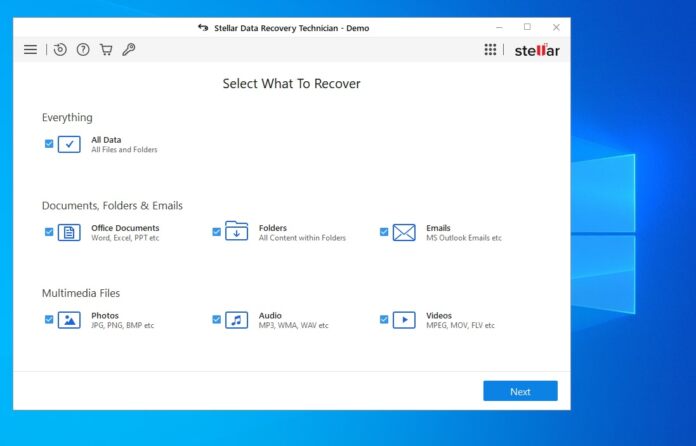Stellar Data Recovery Technician is one of the premier data recovery applications for businesses and individuals. It could be a valuable tool for users who need to recover inaccessible or lost/deleted files, photos, emails, videos, and other content.
With this package, you get a complete collection of tools for recovering data from external media, Windows hard drives, and RAID servers. Stellar says Data Recovery is the only service that will retrieve 100% of lost/deleted data from RAID 0, RAID 5, and RAID 6 arrays without any flaws.
In the following Stellar Data Recovery Technician review, we will detail the pricing, features, and look into the RAID data recovery tools of this service.
Stellar Data Recovery Technician: Plans and Pricing
A good place to start with Stellar Data Recovery Technician is the free trial. Here you get data recovery for, photos, documents, folders, emails, videos, and other content. However, the free version does not include recovery from RAID logical volumes, a tool to create bootable USB media to recover data, and support for RAID arrays with NTFS & FAT, exFAT, file system.
For customers who need those enterprise-grade data recovery features, the paid plans are a better option. Stellar Data Recovery is available across Windows 7, 8, 10 and Windows 11 in two tiers: Technician ($199 1-year, $399 lifetime) and Toolkit ($299 1-year, $599 lifetime).
Essentially the premier Toolkit plan provides data recovery for platforms other than Windows, such as Mac and Linux:
|
| Technician | Toolkit |
| Recover RAID 0, 5 & 6 Data | X | X |
| RAID Reconstruction | X | X |
| Recover RAID Volumes | X | X |
| CD DVD and Photos Recovery | X | X |
| Email Recovery | X | X |
| Server Data Recovery | X | X |
| Raw Recovery | X | X |
| Support Various File Types | X | X |
| Recover Original File Names | X | X |
| Deleted Partition Recovery | X | X |
| Encrypted Disk Recovery | X | X |
| Crashed Windows System Recovery | X | X |
| Video Repair | X | X |
| Photo Repair | X | X |
| Drive Monitor | X | X |
| Toolkit for Data Recovery |
|
|
| Mac Data Recovery |
| X |
| Linux Data Recovery |
| X |
| Recovery from Virtual Drive |
| X |
Installation
Setting up Stellar Data Recovery Technician on a Windows PC takes just a few minutes from downloading, installing, and configuring the suite. You can start using the platform by following these steps:
- Download the exe. File from the Stellar website. Click the exe. To start initiating the installation process.

2. When the Stellar Data Recovery installation wizard starts, click “Next.”

3. Accept the terms and conditions agreement and then click “Next.”
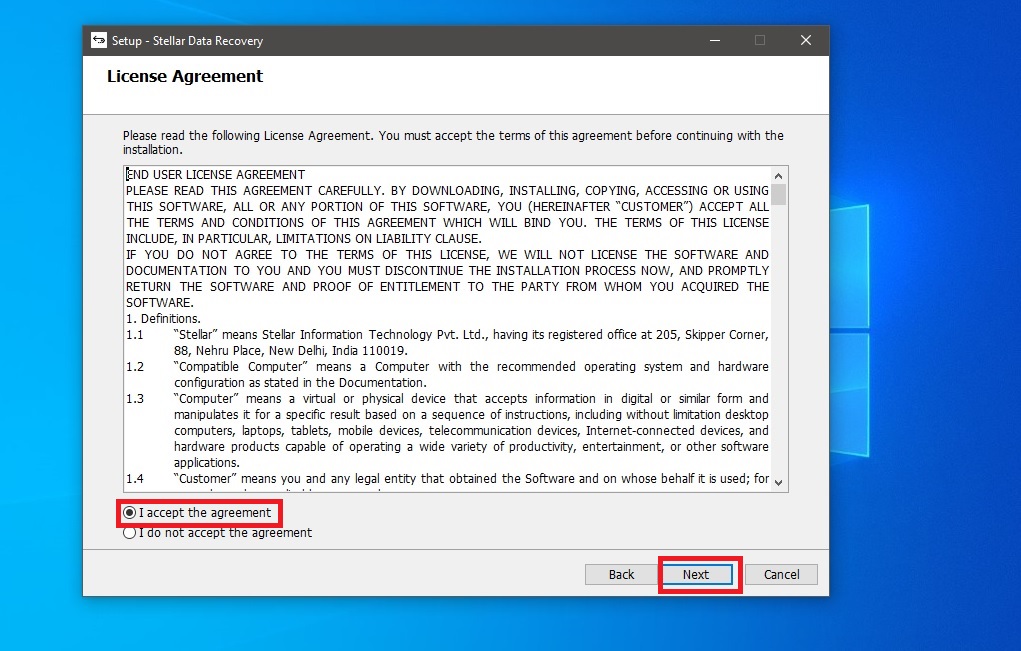
4. Select the folder you want to store Stellar Data Recovery in on your Windows PC (the default is in c://Program Files) and click “Next” to proceed.

Stellar Data Recovery Technician for Windows will now install on your machine.
Using Stellar Windows RAID Data Recovery Technician
Unless you need to recover files from Mac, Linux, or a virtual drive, the version of Stellar RAID you will be using is Technician. It is worth noting this provides the same feature set as the more expensive Toolkit plan aside from that support for other platforms.
Stellar delivers a feature-packed product that offers a breadth of data recovery options to cover just about any situation. Whether you need a complete RAID recovery or just to salvage corrupt files from a hard drive. As well as fixing native storage losses, it also works on external drivers, SD cards, DVD, CD, and USB drives. Importantly, Stellar says the says data recovery works across any OEM.
If you want to tap into the RAID data recovery options, you will need to be running the Technician version of Stellar. In other words, the free version won’t handle RAID recoveries as it is more consumer-focused (image, document, video recovery).

RAID data recovery is easy to use because it works without needing the controller card. Even so, it offers a rich selection of features to recover data at volume, on RAID servers, storage boxes, and raw data:
- Recover from Inaccessible RAID Volume: When using Stellar Data Recovery Technician, it is possible to retrieve data from corrupt/inaccessible RAID 0, RAID 5, and RAID 6 partitions and volume. Without needing a controller card, you can scan for lost and/or deleted RAID volumes and recover from RAW volumes, even if they are missing.
- SSD RAID Array Data Recovery: If you have RAID using solid-state drives (SSDs), it is possible for failures if there is a software glitch, RAID error, worn-out connectors, or a RAID controller flaw. Data Recovery Technician from Stellar provides tools to recover data in these situations if you are using RAID 0, RAID 5, or RAID 6. It works on logically corrupted, deleted, or formatted SSDs.
- Recovers Hardware and Software RAID: Whether you use RAID 0/5/6 software or hardware, Stellar Data Recovery Technician provides data recovery on servers without the need for hardware/software requirements or controller cards.
- Formatted Array Data Recovery: Another feature for RAID 0, 5, and 6 is the ability to automatically rebuild virtual RAID arrays. You can then save the data that Stellar recovers from a storage device, even without knowledge of the RAID parameters.
- RAID Partition Recovery: Whether you have lost or deleted partitions, Stellar Data Recovery can scan and relocate data on the RAID partition.
- Recover Data from RAID configured NAS: In situations were you have data loss from a NAS device using RAID 0, RAID 5, or RAID 6. It recovers from NAS servers from providers such as LaCie, Iomega, Linkstation, Synology, and many other Linux NAS hardware.
- Virtual RAID Construction: One important feature is the ability to rebuild RAID even if parameters (file sys, parity order, disk amount, etc.) are not known. Stellar automatically locates patterns and matches them to probable parameters. This also requires manual input by using the “Don’t Know” checkbox as Stellar recommends values.

Other Recovery Abilities
Outside of RAID recovery, Stellar Data Recovery Technician provides a full suite of tools for various data loss/deletion scenarios. Email, server data, photo, photo, file, and document recovery provide the core features. Because Stellar does recovery automatically, it is a desirable choice for users who have no experience formatting drive partitions or managing corrupt memory cards and NTFS volumes.
You can recover data from hard disks, even those of over 2 TB. There is also an option to recover from Optical Media like DVD, CD, and Blu-ray. This means data that was wrongly burnt or has become corrupt can be recovered.
Conclusion
In terms of RAID data recovery suites, Stellar’s Technician product is in the top bracket in terms of cost. However, the high price is offset by the uncompromising set of features. It is worth weighing up how many of those features you need before paying for the product. If you require a complete data recovery platform, Stellar Data Recovery Technician is a solid choice.
Last Updated on November 21, 2022 11:52 am CET by Markus Kasanmascheff