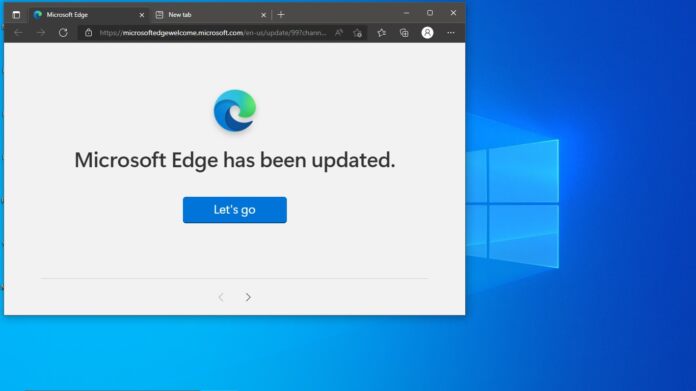Microsoft Edge 107 is now available on the Stable Channel. That means it is leaving preview and can be downloaded by all users. As always, the newest stable version of Microsoft’s web browser is available on Windows, Linux, and macOS.
While most new Edge releases bring a bunch of features, Microsoft Edge 107 is more modest. In fact, there is only one additional feature available.
Specifically, Microsoft has updated the sidebar to provide more productivity tools next to each other. When a browser page is open, tools are now shown in the sidebar side-by-side. Furthermore, the sidebar also allows you to view two websites in a single window by pinning one page.
Microsoft says Edge 107 delivers a new sidebar experience.
Full Changelog
- “Microsoft Edge sidebar. The Microsoft Edge sidebar lets users access productivity tools side-by-side with their browsing window. For enterprise customers, the following experiences are currently turned on by default: Search, Discover, Office.com, and Outlook. Administrators can control the availability and configure the Microsoft Edge sidebar using the HubsSidebarEnabled, ExtensionInstallBlockList, and ExtensionInstallForceList policies. The extension ID for each sidebar app can be found at edge://sidebar-internals. For more information, see Manage the sidebar in Microsoft Edge.
- New policy to give more flexibility in Microsoft Edge startup. The RestoreOnStartupUserURLsEnabled policy lets users add and remove their own URLs to open when starting Microsoft Edge while maintaining the mandatory list of sites specified by the admin.”
Considering how many features Microsoft has in the pipeline for Edge, it is surprising this version I so bare. Among the tools we know about that are coming to Microsoft Edge is Windows Control Overlay, video ad-blocking, and the Wallet card payment service.
Tip of the day: Windows now has a package manager similar to Linux called “Winget”. In our tutorial, we show you how to install and use this new tool that allows the quick installation of apps via PowerShell or a GUI.