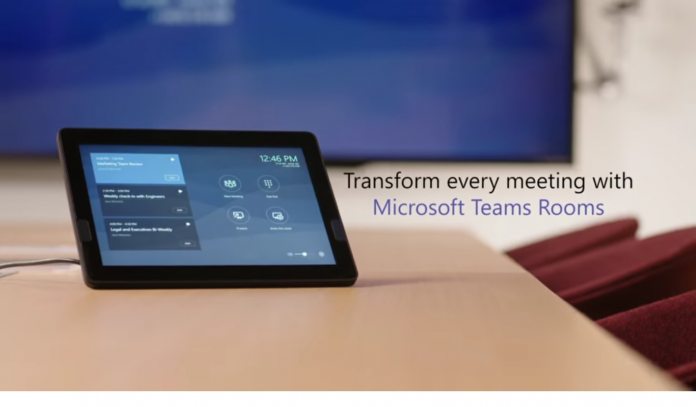Microsoft is making major changes to Microsoft Teams Rooms, giving users different options. Furthermore, the company is also changing the pricing and subscription structure.
Starting September 1, 2022, the Teams Rooms Premium tier will be removed and in its place with be a Pro version. Microsoft says this new level will be more affordable than the current Premium subscription.
Customers need to pay to access the virtual conference rooms, with an additional charge on top of the regular Microsoft Teams subscription. The Premium version of Rooms currently costs $50 each month, while the Standard tier is $15 per month.
As Teams Rooms Premium becomes Teams Rooms Pro in September, Microsoft says it is also reducing the price to $40 each month. The Standard subscription will be removed entirely and replaced with Teams Rooms Basic, while will be bundled for free with Teams Rooms devices.
Rooms
If you’re unfamiliar with Microsoft Teams Rooms, it is the “as-as-service” platform that underpins communication and collaboration on special virtual conferencing devices. They are videoconferencing hardware built by Microsoft OEM partners. Rebranded from Skype Room Systems in 2019, the devices offer features like meeting integration, chat abilities, voice-over, and whiteboard tools.
Microsoft is changing the subscription package after recently making improvements to the Teams Rooms software. The company says the software-as-a-service (SaaS) can now can “deliver enhanced in-room meeting experiences, like intelligent audio or video, multi-screen support, and [Microsoft’s] full-set of device management capabilities”.
Tip of the day: Windows Update downloads can often be frustrating because they are several gigabytes in size and can slow down your internet connection. That means your device may work with reduced performance while the update is downloading. In our guide we show you how to limit bandwidth for Windows Update downloads, so they won’t bother you again.