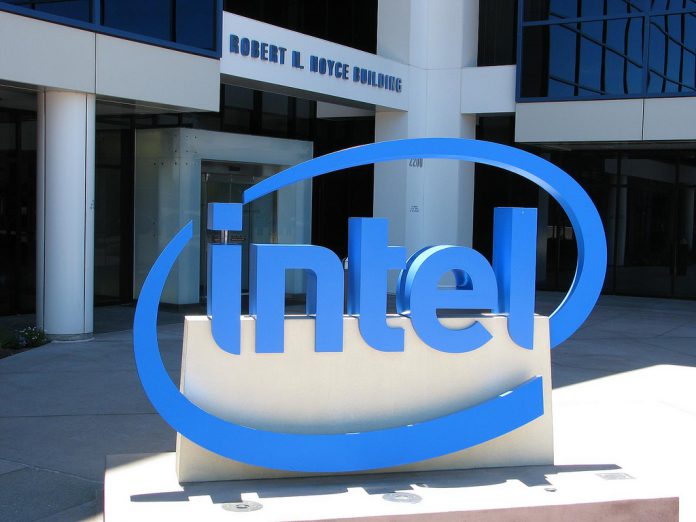Intel is officially cutting ties with DirectX 9 for its upcoming Xe graphics architecture. According to the company, it will no longer offer native support of DirectX 9 or Direct3D9 (D3DX9) for the GPUs. To ease this shock, Intel says it will allow games and apps running on Microsoft’s programming interface to operate using the D3D9On12 mapping layer.
Of course, Intel will continue to support newer versions of DirectX too.
Intel Xe is a brand of graphics architecture that arrived with the 11th generation Tiger Lake processors. It has been available since then on subsequent chipsets. In a bulletin, Intel says the upcoming 13th gen chips running Xe will not support DirectX 9, offering the following explanation:
“12th generation Intel processor’s integrated GPU and Arc discrete GPU no longer support D3D9 natively. Applications and games based on DirectX 9 can still work through Microsoft* D3D9On12 interface.
The integrated GPU on 11th generation and older Intel processors supports DX9 natively, but they can be combined with Arc graphics cards. If so, rendering is likely to be handled by the card and not the iGPU (unless the card is disabled). Thus, the system will be using DX9On12 instead of DX9.”
Upcoming Chips
Sure, Intel is discussing the 12th gen processors in this post, with no mention of the upcoming 13th Gen, known as Raptor Lake. However, it is fairly obvious the removal of support for the 12th Gen means it is not coming to the following generation.
Users with apps on DX9 will still be able to run them through Microsoft’s D3D9On12 mapping layer.
Tip of the day: For the most part, Windows apps are stable, but they can still be still thrown out of whack by updates or configuration issues. Many boot their PC to find their Microsoft Store isn’t working or their Windows apps aren’t opening. Luckily Windows 11 and Windows 10 have an automatic repair feature for apps that can resolve such issues.