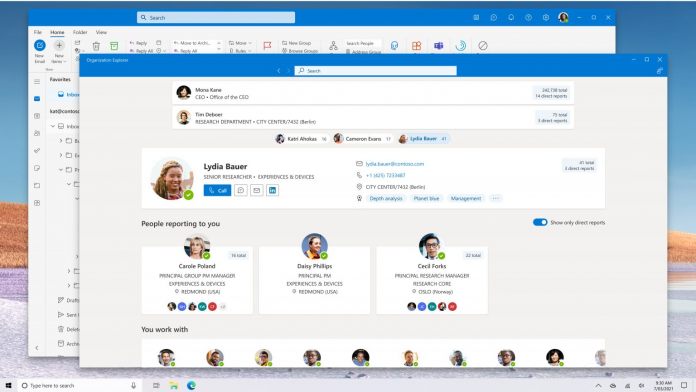Microsoft has confirmed there is an issue with its Outlook email client on the Windows platform where it crashes when receiving receipt emails from Uber. According to the company, a fix is in development but will not roll out until August Patch Tuesday next week (August, 9th).
So, why are receipts from ride-sharing giant Uber causing Outlook to misbehave? Well, Microsoft says crashes happen because Uber uses “complex tables” in emails, and Microsoft Word and Outlook struggle to render them.
The problem was first spotted in the Current Channel Version of Outlook. This is a stable version of the client that is available to Microsoft 365 customers on Windows. In a support note, Microsoft says a fix is in the pipeline:
“The Word Team has implemented a fix that will be released to the Beta channel shortly for fix verification,” says Microsoft. “We currently estimate the fix to go out to production Current Channel on Patch Tuesday August 9th, 2022.”

Update to Blame?
For what it’s worth, this issue seems to be entirely on Microsoft’s end has nothing to do with Uber, other than using the tables it wants to. Even so, if you use Uber and Outlook, you may need to suffer with crashes for a few more days until Microsoft’s patch arrives.
There is a workaround for IT admins by simply rolling back to an older working version of Office. These older builds play nicely with Uber’s tables, which highlights this issue has come from an update to Office and not any changes Uber has made.
Tip of the day: When Windows 10 or Windows 11 has issues, it’s not rare to run into startup problems. Corrupted Windows files, incorrect system configuration, driver failure, or registry tweaks can all cause this issue.
Using Windows startup repair can fix boot issues caused by the most prevalent issues. Though it may seem that all is lost when you run into startup problems, it’s important to try a Windows boot repair so you can at least narrow down the source of the issue. If it doesn’t work, you may have to reinstall the OS or test your hardware.