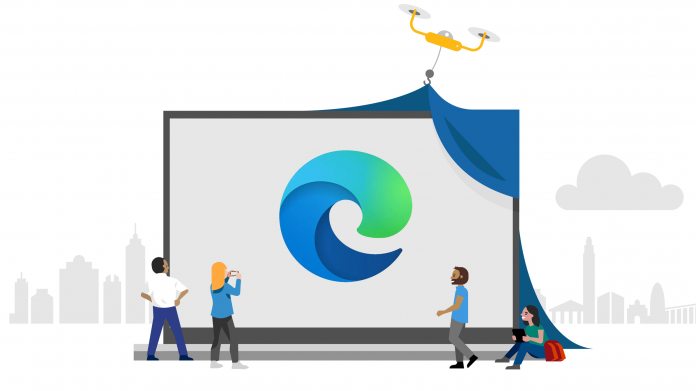It is well-known that Google Chrome is the comfortable market leader in the web browser market across form factors and platforms. However, on desktop, Microsoft Edge is increasing its market share against Chrome, according to Statcounter.
In its July 2022 report, the researcher points out Edge is continuing its steady upwards growth. During the month, the browser took 10.84%, up 0.2 points from June 2022.
Google Chrome still remains the dominant browser on desktops, with a 66.19% market share. However, that is a decline of 0.74 points from the previous month. Apple’s Safari is the third on the list thanks to macOS. The browser remained unchanged with a market share of 8.94%.
Firefox in fourth enjoyed month-on-month growth +0.28 points on 8.08%. Microsoft’s legacy browser, Internet Explorer, is still lingering with 0.75% share. This is despite Microsoft killing off the old browser for good recently.
- Google Chrome – 66.19% (-0.74)
- Microsoft Edge – 10.84% (+0.2)
- Apple Safari – 8.94% (+0.01)
- Mozilla Firefox – 8.08% (+0.28)
- Opera – 3.06% (+0.08)
Google Hits Back
We reported earlier today that Google is looking to fight back against the growth of Microsoft Edge. Specifically, the company is working on a feature that will allow users to default the browser on Windows in a single click.
Spotted by reliable Windows tipster Leopeva64-2 on Reddit, there is a commit on Chromium Gerrit that shows a new setting for users to set Chrome as default on Windows with a single click.
Tip of the day: With a single registry tweak, it’s possible to add a ‘Take Ownership’ button to the right-click context menu that performs all of the necessary actions for you. You’ll gain full access to all possible actions, including deletion, renaming, and more. All files and subfolders will also be under your name. The Take Ownership context menu will set the currently active user as the owner of the files, though they must also be an administrator. They can then enter the folder or modify the file as they usually would.