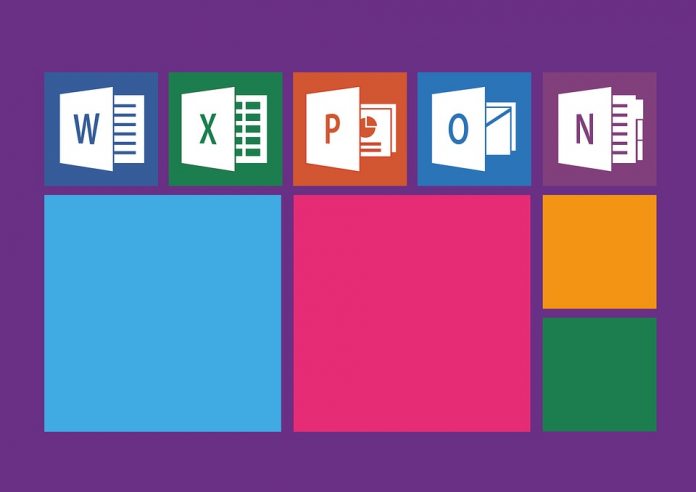Microsoft recently made plenty of users happy by reversing its decision to block Microsoft Office VBA macros by default. However, the company has reiterated that it does plan to re-introduce its plans at some point in the future.
Earlier this year, Microsoft said it was going to block Visual Basic for Applications (VBA) macros across all Microsoft's Office applications. This meant that no Office app would be able to directly enable files downloads if the file contained macros.
Macro malware is not a new threat and has been causing cybersecurity problems since way back in the 90s. Despite being an archaic threat method, attacks still use macros exploits with success to this day. That's because this is a simple technique for pushing malware onto a system.
In 2020, during the early months of the COVID-19 pandemic, Microsoft said customers were getting macro emails. Specifically, emails with Microsoft Excel attachments loaded with malicious macros.
As such, Microsoft believes blocking VBA macros in Office is the best step to shore up security. While plenty of users agree, there were plenty who were unhappy with the plan. Listening to feedback, Microsoft reversed its block late last month.
Block is Coming
However, in its message to IT admins, the company left a little note at the end that shows the company will revisit its plans:
“Following user feedback, we have rolled back this change temporarily while we make some additional changes to enhance usability. This is a temporary change, and we are fully committed to making the default change for all users.”
The company does not say how long the “temporary change” will last or what will happen in the future. Either way, it seems VBA macro blocks are still on the horizon for Office apps.
Tip of the day: Though many VPN providers have their own apps, you can in many cases connect to a VPN in Windows without any third-party software. This is ideal if you have a self-hosted VPN or if you're using a PC with restricted permissions. In our tutorial, we're showing you how to connect to a VPN in Windows.