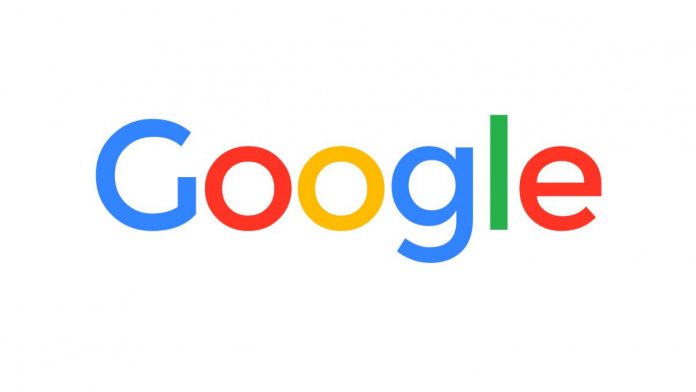Google is no stranger to controversy over the data it takes from its users. The unwritten contract for using the company's various excellent services is Google can use your info to provide to advertisers. As for Google Search, user information appears in searches from social media, ecommerce, and other sites.
Not many users know they can ask Google to remove some data about themselves. This week, Google is expanding the data you can request to be removed. Specifically, the company says users can now ask for their contact info (email address, physical address, and phone number) to be removed.
This follows the ability to remove images from a search for under 18s. Google has been allowing users to request the removal of bank accounts, credit card, and other sensitive information for years. By expanding to more personal data, the company is giving users more control.
In a blog post, Google's Michelle Chang says the new policy protects users against identity theft.
“When we receive removal requests, we will evaluate all content on the web page to ensure that we're not limiting the availability of other information that is broadly useful, for instance in news articles,” Chang wrote. “We'll also evaluate if the content appears as part of the public record on the sites of government or official sources. In such cases, we won't make removals.”
Details
There are two things to note about this system. Firstly, Google has no obligation to remove content upon request. Instead, the company assesses the individual situation before deciding. Secondly, the removal only works on Search. Sites that host the data will still be active and information visible to visitors.
Tip of the day: Is your system drive constantly full and you need to free up space regularly? Try Windows Disk Cleanup in extended mode which goes far beyond the standard procedure. Our tutorial also shows you how to create a desktop shortcut to run this advanced method right from the desktop.