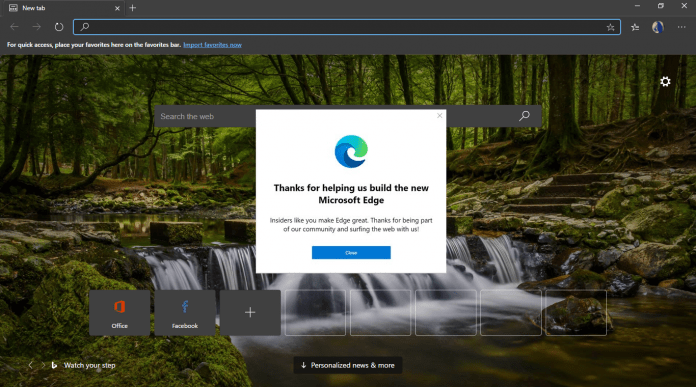Microsoft is working on integrating a VPN service into the Microsoft Edge web browser. Called the Microsoft Edge Secure Network, the Virtual Private Network (VPN) will be similar to third-party providers, except it will be directly built into the browser.
For this tool, Microsoft is not building a VPN from scratch. Instead, the Microsoft Edge Secure Network is powered by Cloudflare. According to Microsoft, all user data and diagnostic information will be removed and deleted every 24 hours.
Other browsers – such as Opera and Firefox – already have a built-in VPN, so Edge will reach parity with those rivals. In a blog post discussing the tool, Microsoft points to the following features:
- “Encrypts your connection: Encrypts your internet connection to help protect your data from online threats like hackers. When using Microsoft Edge Secure network, your data is routed from Edge through an encrypted tunnel to create a secure connection, even when using a non-secure URL that starts with HTTP. This makes it harder for hackers to access your browsing data on a shared public Wi-Fi network.
- Helps prevent online tracking: By encrypting your web traffic directly from Microsoft Edge, we help prevent your internet service provider from collecting your browsing data like details about which websites you visit.
- Keeps your location private: Online entities can use your location and IP address for profiling and sending you targeted ads. Microsoft Edge Secure Network lets you browse with a virtual IP address that masks your IP and replaces your geolocation with a similar regional address to make it more difficult for online trackers to follow you as you browse.
- Is free to use: Get 1 gigabyte of free data every month when you sign into Microsoft Edge with your Microsoft Account. See below instructions to turn on your Microsoft Edge Secure Network.”
Details
While Microsoft Edge Secure Network will come to all users, it isn't widely available yet. Although, it will be part of the new Microsoft Edge release and be located in the menu in the right top corner.
To use the VPN in Edge, users much have a Microsoft account and be signed in. There is also a limit of 1GB of data on the free service.
Tip of the day: Headsets are a vital tool for communication and can cause stressful moments when they don´t work as planned. In our tutorial we are showing you how to properly set up a headset on your Windows PC so this will be a thing of the past.