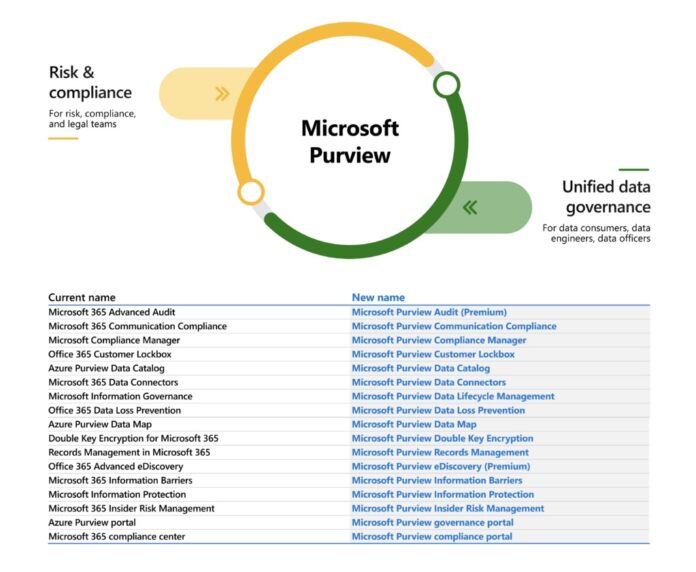In an update post regarding the Azure Purview data governance, Microsoft says it is rebranding the service. Specifically, it will become Microsoft Purview at the same time it receives a new group of compliance and governance tools for Microsoft 365.
Alongside the rebranding, Microsoft Purview is becoming a one-stop shop for customers to protect their assets. That includes providing protection for a whole data framework for customers, including apps, clouds, endpoints, and more.
With the rebranding, the company is also announcing an expansion to Microsoft Purview Data Loss Prevention, which is now available for macOS. There are 50 new classifiers for sensitive information. Furthermore, there is a preview of co-authoring of encrypted documents for Android and iOS.
Finally, Microsoft is bringing more tools to Purview eDiscovery, including an ability to improve the identification of data.
Microsoft Purview
Azure Purview was initially brought to preview in late 2020 before becoming generally available last year. Previously known as “Project Bablylon” internally, this tool can be used separately or within Azure Synapse Analytics.
Azure Purview provides more data governance to cloud customers by tapping into the Microsoft Information Protection service. According to the company, the new tool can help organizations protect data more broadly. For example, it will help protect data coming from non-Microsoft services:
“By extending Microsoft Information Protection’s sensitivity labels with Azure Purview, organizations can now automatically discover, classify, and get insight into sensitivity across a broader range of data sources such as SQL Server, SAP, Teradata, Azure Data Services, and Amazon AWS S3, helping to minimize compliance risk.”
Tip of the day: Do you often experience PC freezes or crashs with Blue Screens of Death (BSOD)? Then you should use Windows Memory Diagnostic to test your computers RAM for any problems that might be caused from damaged memory modules. It is a tool built Microsoft which can be launched at startup to run various memory checks.