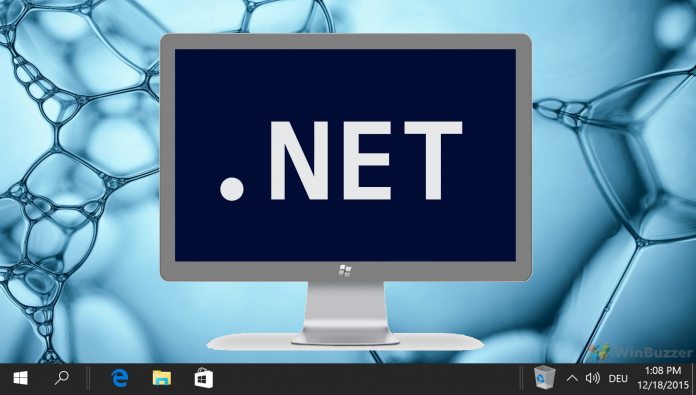Microsoft is warning a subset of .NET Framework customers that their version of the developmental platform is reaching the end of support. Of course, that means those relevant builds will no longer have either software updates or security fixes.
While the lack of software updates is hardly ideal, it is the stop Microsoft puts on security updates that is the big problem. Without critical fixes and security patches, any vulnerability that is found could become a massive and unfixable problem.
Microsoft says that the .NET Framework versions in question are 4.5.2, 4.6, and 4.6.1, with each ending support this month. Naturally, the company is urging customers using those versions to upgrade as soon as possible:
“On April 26, 2022, the .NET Framework 4.5.2, 4.6, and 4.6.1 will reach end of support, and after this date, Microsoft will no longer provide updates including security fixes and technical support for these versions. There is no change to the support timelines for any other .NET Framework version. If you are using .NET Framework 4.5.2, 4.6, or 4.6.1, you will need to upgrade to a later version to stay supported,” the company says.
Certification
As you might expect, Microsoft is also adding that organizations should make the change because newer .NET Framework versions focus on fresh digital certifications. The older soon-to-be unsupported versions use SHA-1.
“If you are currently using .NET Framework 4.5.2, 4.6, or 4.6.1 runtime you need to update your deployed runtime to a more recent version – at least .NET Framework 4.6.2 before April 26, 2022 – in order to continue to receive updates and technical support. There is no need for you to retarget or recompile your application against .NET Framework 4.6.2,” Jamshed Damkewala, Principal Engineering Manager, .NET, adds.
Tip of the day:
Did you know you can use Windows built in antivirus Microsoft Defender also with scheduled scans? In our tutorial we give you step-by-step instructions on how to program your personal scan-schedule to keep your free of malware.