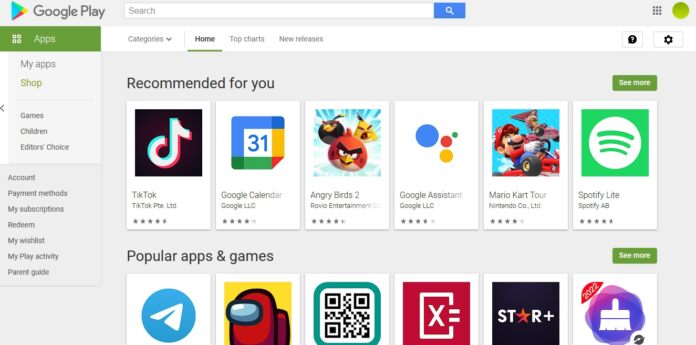Russia's invasion of Ukraine has made Vladimir Putin's regime and Russia in general a global outcast. Cast out of sporting events and almost entirely politically and economically cancelled, tech companies are also rallying to condemn the Ukraine invasion. In the latest move, Google says it is halting all Google Play billing in Russia.
Over the last two weeks we have seen companies like Microsoft, Apple, and Google stop sales in the country. Other brands like Mastercard, Visa, and PayPal, have also left. Facebook has been banned in Russia, while mega-brands like McDonald's and Coca-Cola have also cut ties.
Google is now going a step further and officially “pausing” all billing on Google Play, its official app and media store. The company sent an email to developers today saying all billing methods on the store will close in Russia.
This means Russians will no longer be able to install paid apps, make in-app purchases, or use any subscription apps. Essentially, people in Russia are now shut off from many major apps. Those that are free can still be downloaded.
Details
In fact, Google says any paid app that is critical or has important information should be made free in Russia. Whether developers take the company's advice or not remains to be seen. While digital transactions are closing, Google says current subscriptions will be honored up to the end of the current billion period.
It is worth pointing out developers are still able to offer their apps in Russia. Updating and publishing remains possible, but with no billing mechanism many apps may be useless. “Pausing” is an important word here and Google says the situation is evolving and that billing could return in the future.
To keep up-to-date, head to the Google article here.
Tip of the day: Having problems with pop-ups and unwanted programs in Windows? Try the hidden adware blocker of Windows Defender. We show you how to turn it on in just a few steps.