Whether its from an old alias or due to a literal name change, everyone needs to change their username at one point or another. Today we’ll be showing you how to change your username and profile picture in Spotify, the web’s most popular music streaming service.
Before we start, though, you should be aware that Spotify has two “user names” associated with your account. The first is the one that you use to log in to your account, and the second is the one that shows across the app – to yourself and others.
You can’t change your login username, so it’s the latter that we’ll be focusing on today. If you do need to change the username you login with, Spotify’s support team is your best bet.
How to Change Your Spotify Username and Profile Picture
Performing a Spotify username change is actually quite easy. You can do it straight from your desktop app without having to open your browser.
- Click on Your Profile Picture
Find and click on your profile picture in the top-right corner of the Spotify desktop app. This is your gateway to accessing your profile settings. The profile picture is usually next to the friend activity pane or beside the window controls if the pane is minimized.
- Access Your Spotify Profile
To modify your username and profile picture, it’s crucial to navigate to the right place. Do not click on “Account” as it leads to the Spotify webpage, where you can’t make these changes. Instead, select “Profile” to move forward with your customization.
- Initiate Username or Profile Picture Change
Once in your profile, click on your current username. This action is the first step towards personalizing your Spotify presence.
- Update Your Username and Profile Picture
To change your username, click on the “Name” field and type your new username. To update your profile picture, click the pencil icon on your current image, select a new picture from your PC, and click “Open“. Finalize your updates by clicking the “Save” button, instantly showcasing the new changes to your friends.
FAQ – Frequently Asked Questions About Spotify
Can I change my Spotify login username?
Unfortunately, no. The username assigned by Spotify at the time of account creation is permanent and cannot be changed. This mainly acts as a unique identifier for login purposes. However, you can create a custom display name that replaces the username on your profile and is visible to other users.
Is there a size limit for the Spotify profile picture?
Yes, there is a size limit for the profile picture on Spotify. The file must not exceed 4MB. For optimal results, it’s recommended to use a square image to ensure it displays correctly on your profile. This limits potential issues with picture resolution and cropping.
How often can I change my Spotify username and profile picture?
Spotify does not impose a limit on how often you can change your display name or profile picture. Feel free to update these elements as frequently as you wish to keep your profile aligned with your current preferences or branding.
What image formats are supported for Spotify profile pictures?
Spotify currently accepts profile pictures in JPEG or PNG format. These formats are widely used and compatible with most image editing tools, ensuring accessibility for users who wish to customize their profile visuals.
Can I change my Spotify profile picture from the mobile app?
Absolutely! To change your profile picture using the Spotify mobile app, navigate to your profile, tap ‘Edit Profile’, and then you can select a new image from your device’s gallery. This flexibility allows you to update your profile directly from your phone, making it convenient to keep your presence fresh and up to date.
Can I use an emoji as my Spotify username?
Yes, Spotify allows the inclusion of emojis within your display name. This can add a fun and personalized touch. However, remember that readability matters; ensure your name is still accessible to friends and followers.
How can I make my Spotify profile public or private?
To switch between a public or private profile, access Spotify’s settings and look for the ‘Social’ section. Here, you can adjust who sees your activity, playlists, and profile. A private setting keeps your listening habits discrete, while a public profile allows others to find and follow your playlists.
Can I change the profile picture to a GIF?
Spotify does not support GIFs for profile pictures. You must choose a static image in JPEG or PNG format. This restriction ensures compatibility across devices and keeps the user interface smooth and uncluttered.
How can I delete my Spotify profile?
To permanently delete your Spotify account, you need to contact Spotify’s customer support directly through their official help channels. This is a non-reversible action that will remove all your data, playlists, and preferences from Spotify’s servers.
What happens if the image I want to use as a profile picture is too large?
If your preferred image exceeds Spotify’s 4MB limit, you’ll need to resize it using an image editor before uploading. Many online tools and apps allow easy resizing and cropping to meet Spotify’s requirements without compromising on image quality.
Can other users on Spotify see when I change my username or profile picture?
Yes, changes to your display name or profile picture are reflected immediately across the platform. Friends and other users will see your new username or picture next time they visit your profile, helping you manage your online identity in real-time.
Is it possible to change my profile picture to something other than a photo, like a logo?
You can choose to set a logo as your profile picture as long as it adheres to Spotify’s content guidelines. This allows for a wide range of personalization options, whether you’re branding a profile for your personal playlists or representing an artist or podcast.
Can changing my username or profile picture help in gaining more followers on Spotify?
A unique and memorable display name and an eye-catching profile picture can indeed help make your Spotify profile more attractive to other users. This visibility can increase your chances of gaining followers, especially if you share and promote your playlists effectively.
Can I revert to my old Spotify username or profile picture if I change my mind?
Yes, you can revert to any previous username or profile picture by manually changing them back. Spotify doesn’t save your history of usernames or pictures, so you’ll need the old name typed out or the picture file handy.
Will changing my profile picture on Spotify affect my playlists?
Altering your profile picture has no effect on your saved playlists, followers, or music library. It strictly changes how your profile is viewed by others, allowing you to update your visual identity while keeping your content intact.
Related: How to Change or Reset Your Spotify Password
If you forgot your Spotify password or just want to change it to something more secure, we’re here to help. The key thing to know is that you can’t change Spotify password from within the app. You must instead use its website. In our other guide, we show you how to change or reset your Spotify password in your browser so that you can secure or regain access to your account.

Related: How to Download Spotify Songs to MP3
While you can download songs from Spotify using its premium feature, you may have noticed that it doesn’t download to MP3. Instead, it stores them in an encrypted format that can’t be used by other media players. In our other guide, we show you how to download songs from Spotify as an MP3 using two legal, third-party tools.
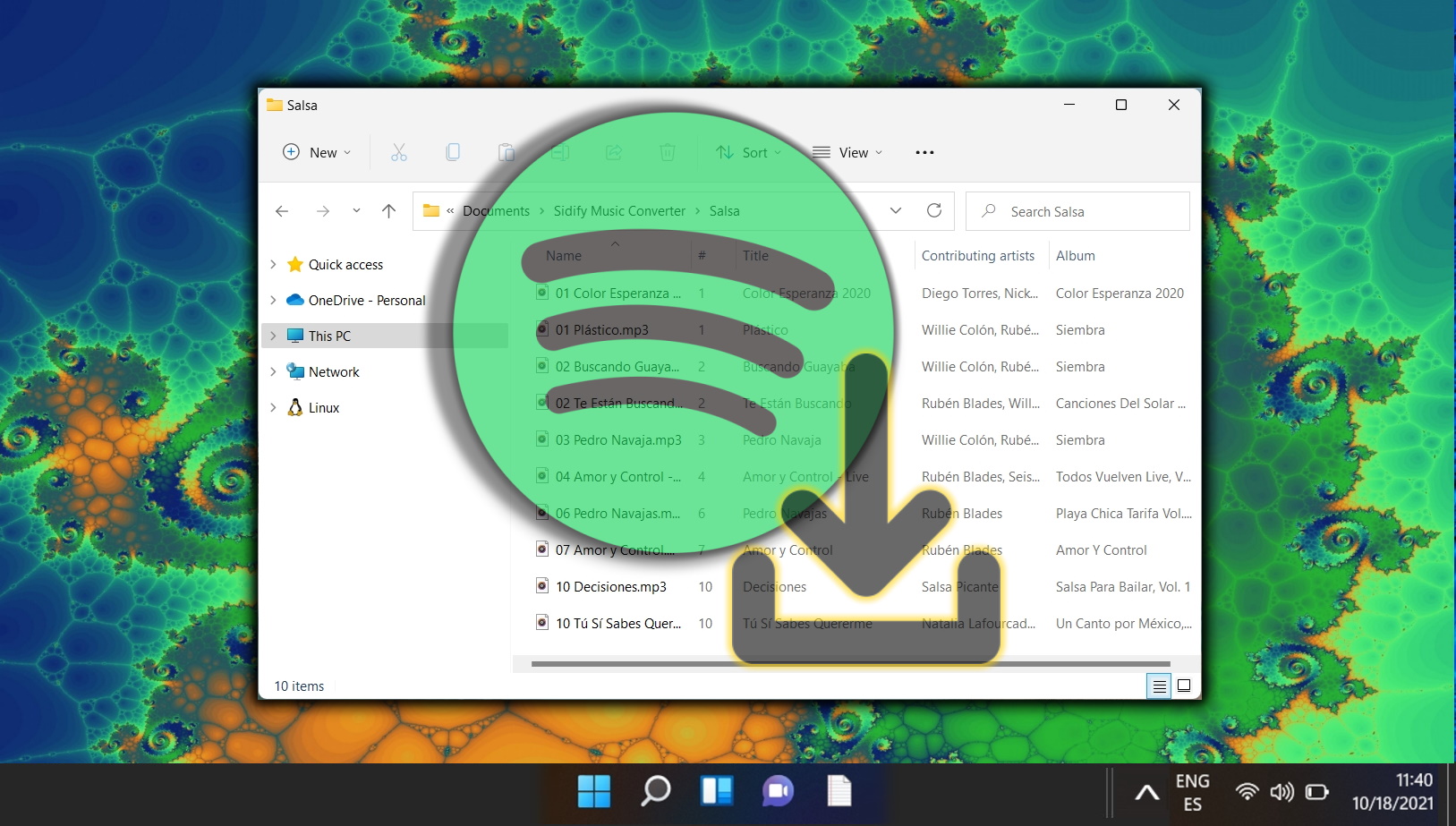
Related: How to Stop Spotify from Opening on Startup
If you recently installed Spotify, you’ll notice that it starts whenever you boot up your PC. This can be useful if you use it often, but if you don’t it’s just another annoyance. In our other guide, we show you how to stop Spotify from opening on startup using its app or Task Manager.

Related: How to Add Friends on Spotify and See What They Are Listening
Whether you’re looking to see what your pals are jamming to, want to introduce them to a new artist, or collaborate on the ultimate playlist, Spotify’s “Add Friends”-feature is your gateway to a more communal music experience. In our other guide, we show you how to follow someone on Spotify on desktop or mobile and how to see friend activity on the streaming service.

Last Updated on April 1, 2024 5:30 pm CEST by Markus Kasanmascheff




