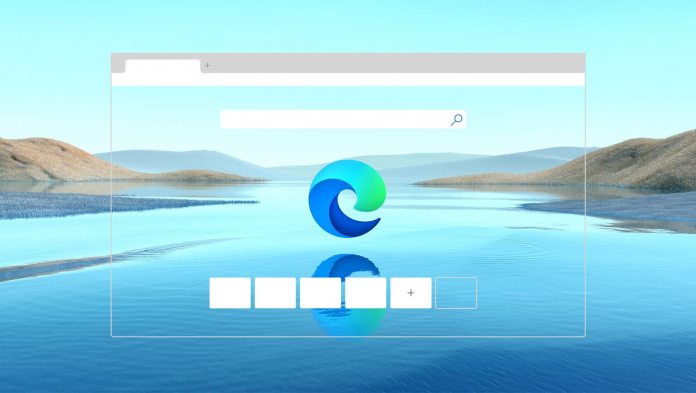Microsoft Edge is running on Google’s Chromium engine these days since Microsoft made the transition in January 2020. One of the main benefits of the switch was to share features with other Chromium browsers, most notably Chrome. We have seen Microsoft make tools for Edge and Chrome, and Google do the same.
In the latest addition to the Chromium base, Microsoft is adding a tool that allows integration of a volume mixer. Spotted by WindowsLatest, the tool will allow Microsoft Edge and Google Chrome to highlight the names of audio tabs open in the Windows 10 volume mixer.
If you are unfamiliar with the volume mixer, it can be accessed through a right click of the volume icon on the Windows 10 taskbar.
While the mixer can currently show which apps are using volume, including Edge and Chrome, that’s the limit to its ability. With the new Microsoft integration, the mixer will show volume for individual tabs in the browser.
Control Tab Volume
This is a step forward because it means users can mute specific tabs instead of the whole browser. Microsoft has confirmed the feature in a Chromium post:
“This adds getters/setters as well as notifications for the status of the application-level volume for Chromium. This allows Chromium based browsers to develop solutions for user pain points that arise from having muted Chromium or having lowered its volume from system menus, then forgetting about the changes. Also, when other applications make these changes and Chromium UI does not reflect it.”
It is unclear when the new features will arrive on Microsoft Edge and Google Chrome. As it will come to preview first and both browsers have different preview cycles, it could land on one before the other.
Tip of the day: Do you sometimes face issues with Windows 10 search where it doesn’t find files or return results? Check our tutorial to see how to fix Windows 10 search via various methods.