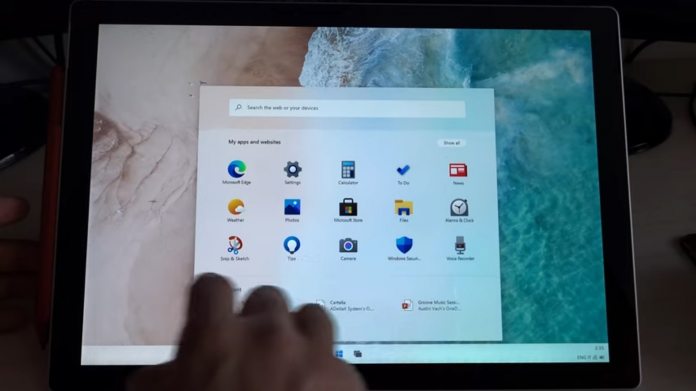Microsoft was all ready to launch Windows 10X alongside the Windows 10 May 2021 Update that is currently shipping. However, in classic Microsoft fashion, the company pulled the plug on the project at the last minute. So, the modular version of Windows 10 is another Microsoft idea that is being unceremoniously dumped, but what about its features?
Windows 10X was different to the standard SKU in various ways as Microsoft sought a platform that could function across form factors. While Microsoft says it ditched 10X to focus on Windows 10 proper, the features from the modular version will live on.
We already know that the upcoming Windows 10 21H2 (Sun Valley) will introduce a new look for the platform. It now seems Microsoft will also add some of the UI improvements from Windows 10X to the Sun Valley release.
WindowsLatest has found experimental flags in WindowsShellExperienceHost.exe. When this is enabled, features found previously in Windows 10X become active in Sun Valley. Among those features are changes to the Action Center, and design elements like rounded corners and floating menus.
Moving On
It’s good to see that Microsoft will retain the ideas it was developing in Windows 10X and bring them to full fat Windows. In fact, while Windows 10X will go down as another failed Microsoft idea, it is good the company is abandoning the SKU.
History has taught us users do not want a diluted Windows experience. Whether it’s the disaster that was Windows RT or the rapid devolution of Windows 10 S, lesser Windows versions have always failed.
Instead of developing a separate Windows version to run across all types of device, it would be better if Microsoft just worked to allow regular Windows 10 to do that.
Tip of the day:
Whether you’re planning an upgrade, tuning CPU timings, or just curious, it’s handy to know information about your RAM. In our tutorial, we show you how to check RAM speed, type, and size using several built-in Windows 10 tools.