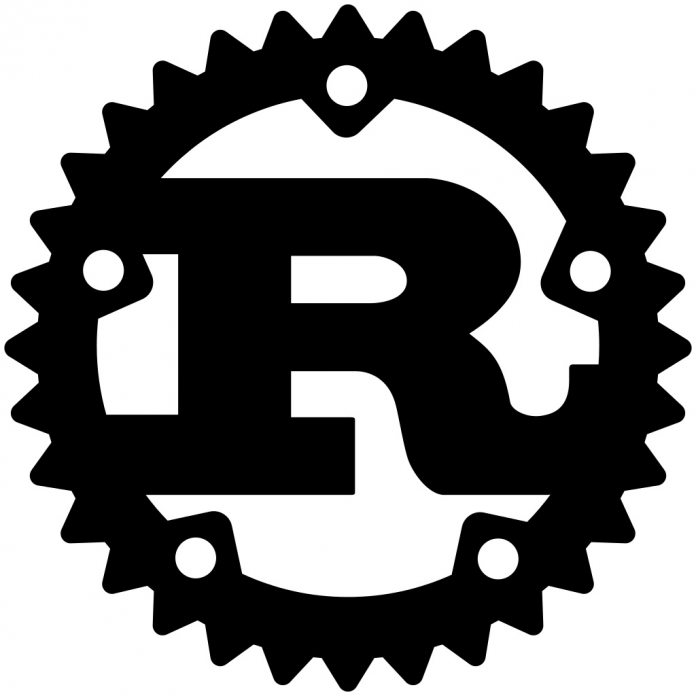Microsoft has been getting increasingly close to Rust over the last year, since the launch of Rust/WinRT for Windows 10 in public preview. That allows Windows users to have Rust in Visual Studio and VS Code. Now, Microsoft is taking another step in its relationship with the language.
First up, Microsoft is changing the name of Rust/WinRT to “Rust for Windows”. That’s a wise move as it is more appealing, clear, and says exactly what it is. Considering Microsoft’s rather poor history with naming services, the company’s recent trend of keeping it simple is welcome.
If you’re unfamiliar with Rust/WinRT Rust for Windows, Windows developer platform principal software engineer Kenny Kerr explained in a blog post last year:
“Rust/WinRT follows in the tradition established by C++/WinRT of building language projections for the Windows Runtime using standard languages and compilers, providing a natural and idiomatic way for Rust developers to call Windows APIs. Rust/WinRT lets you call any WinRT API past, present, and future using code generated on the fly directly from the metadata describing the API and right into your Rust package where you can call them as if they were just another Rust module.”
More Improvements
The change of name to Rust for Windows comes with v0.9 of the service. This is still a public preview, but we are nearing the full v1.0 release.
In terms of improvements made through the latest update, we are getting Win32 support and support for COM APIs. Elsewhere, Microsoft is adding Crate support for Linux. Lastly, the company has handled its usual round of bug fixes and behind the scenes improvements.
If you want to now more about this release, head to Microsoft’s official Developer Blog, read the latest documentation on docs.microsoft.com.
Tip of the day:
Worried about your privacy in Windows 10 or want to keep different PCs linked to your Microsoft account strictly separate? We show you how to adjust your Windows 10 sync settings , including the clipboard, activity history/timeline, and themes.