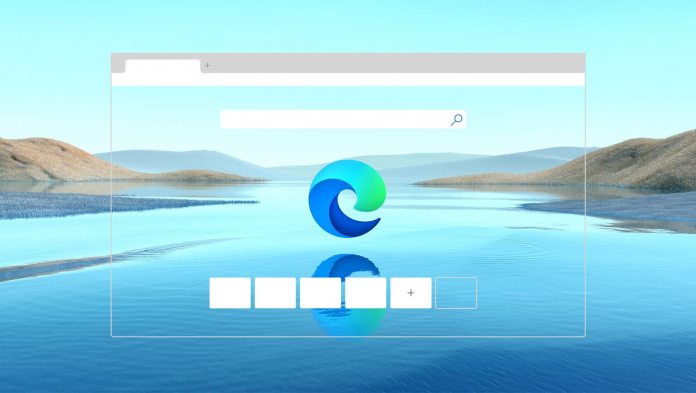Microsoft Edge is currently split into two separate codebases… even if Microsoft wants you to think otherwise. You have Edge running on Windows 10 and macOS which is based on Google's Chromium web engine. Then you have mobile Edge running on Android and iOS, which Microsoft runs on the WebKit rendering engine (iOS) and Blink (Android).
When Chromium Edge launched and eventually replaced legacy Edge as the default browser on Windows 10, it did so with a slick new logo. This logo stretched across platforms suggesting a single browser experience based on the same underpinning tech.
That has not been the case with the mobile experience differing from the desktop. Microsoft is now working towards unifying the codebase to Microsoft Edge on Chromium, at least on Android. Running on the Canary development channel, Android users can now test the browser with the same codebase as PC.
Microsoft has made it clear it wants Edge to become a true cross-platform experience. This was the line coming out of Ignite in March (video below). Of course, having a unified codebase would allow more efficient development and the ability to share features from desktop to mobile.
One issue in Microsoft's plans is whether Apple will allow the company to change the codebase on iOS. Considering the latest test is happening only on Android, it would seem those concerns are real.
Performance Mode
One of the features mobile Microsoft Edge could get in the future is Performance Mode. This is a new addition to the browser Microsoft is currently testing on the Canary branch for PC. It can be enabled manually by users and “helps you optimize speed, responsiveness, memory, CPU and battery usage. Performance improvements might vary depending on your individual specifications and browser habits.”
In an announcement, Microsoft does not go into detail on how Performance Mode specifically boosts Edge.
Tip of the day:
Windows 10s Power Throttling can net up to 11% more battery savings per charge with little negative impact. In some scenarios you might consider turning Power Throttling off for single apps that you want run with maximum performance. Our tutorial shows you various methods to manage Power Throttling.