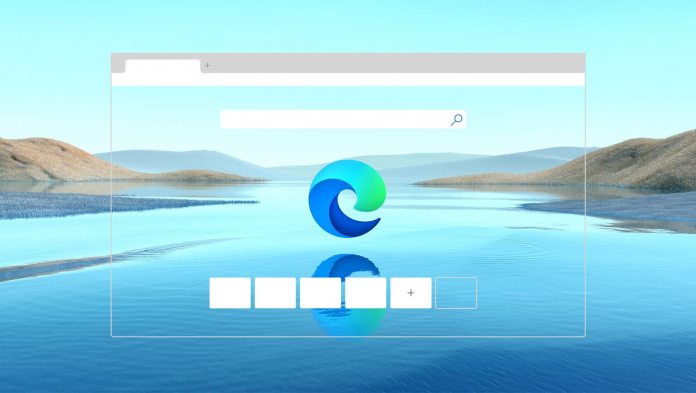One of the concepts that makes open source software interesting is the ability to roll up consistent and frequent updates. Developers are in constant integration with users through an update and feedback loop. Previewing and release cycles should be fluid. In terms of Microsoft Edge, that's not always been the case.
Since switching to Google's Chromium web engine, Microsoft's browser has received more consistent updates than before. However, it still lags behind Google's own Chrome browser. As Chrome nears its 100th iteration, Microsoft says it will be increasing its own release cycle.
Earlier this month, Google said it was moving to a four-week release schedule. That means new Chrome updates roll out every month. To keep pace, Microsoft says Edge will follow the same cycle.
According to the company in a blog post, Microsoft Edge version 94 will kick off the new release schedule. Incidentally, that's the same number Chrome is moving to as it embarks on the new cycle. Important, it means both Chrome and Edge will pass the version 100 milestone at the same time.
Quicker Updates
That should happen in around six months. Microsoft says enterprise customers who don't want such frequent changes can slow down the cycle to 8 weeks Extended Stable updates. However, this option is turned off by default.
As well as promising to bring new features to Microsoft Edge more often, the new cycle is important from a security standpoint. As internet-borne attacks become more frequent, regular updates will keep Edge shored up against exploits.
Last week, Microsoft announced the release of the Chromium version of the browser on Xbox.
Xbox testers on the Alpha Skip Ahead branch can now test Microsoft Edge. As well as availability on the new Xbox Series X| Series S, the browser is also on Xbox One. As this is a test preview, the performance is slightly buggy but otherwise it's the Edge experience we know on Windows.
Tip of the day:
Did you know you can use Windows 10´s built in antivirus Microsoft Defender also with scheduled scans? In our tutorial we give you step-by-step instructions on how to program your personal scan-schedule to keep your free of malware.