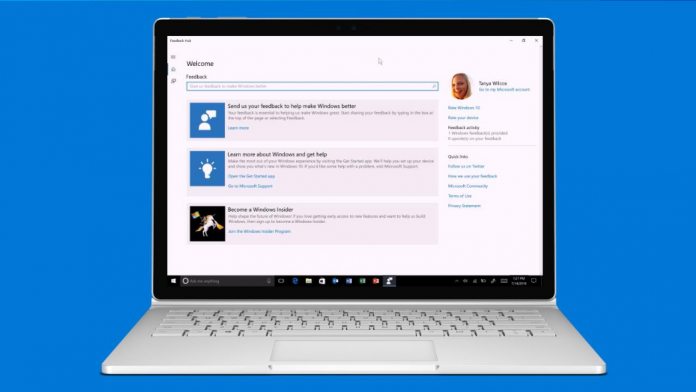Microsoft has been hinting at retiring its UserVoice feedback forums for some time. Now it seems the company is finally ready to do just that. In a controversial move a week ago, the company closed some UserVoice forums without explanation. Now the company is explaining what’s going on.
In a support page, Microsoft confirmed what many suspected; UserVoice forums are disappearing for good. In recent years, the company has given and taken in equal measure when it comes to the forums.
During 2018, the company debuted a Skype UserVoice forum to allow users to make feature requests. On the flip side, a year later in 2019 the company shut down the Windows Developer forum.
That shuttering was a precursor for this latest cull and now decision to entirely remove UserVoice.
Moving On
One of the important things to know here is UserVoice is not a Microsoft service. It is a third-party platform. Microsoft says it will instead start using its own tools to fulfil the same tole. While details on this plan are unclear, Microsoft says it will launch individual product replacements for UserVoice during the year.
It makes sense Microsoft is cutting UserVoice as a feedback solution. In fact, the company will point to existing first-party avenues for user feedback that it has been focusing on in recent years. Both GitHub and the Feedback Hub arguably provide a more concise feedback avenue, while Microsoft’s own support forums are also available.
“We are always striving to better serve our customers, including how we can improve the tools and processes for collecting feedback,” said a Microsoft spokesperson told Neowin. “We are leveraging 1st party solutions and are evaluating enhancements and standardizations to improve and streamline how we communicate with customers and collect their feedback.”
Tip of the day:
Did you know that a virtual drive on Windows 10 can help you with disk management for various reasons? A virtual drive is just simulated by the platform as a separate drive while the holding file might be stored anywhere on your system .
The data in the drive is available in files or folders, which are represented by software in the operating system as a drive. In our tutorial we show you different ways how to setup and use such virtual drives.