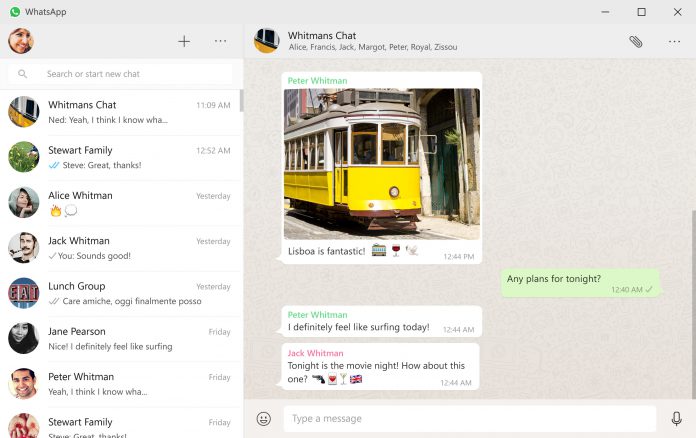Popular chat service WhatsApp is rolling out a couple of cool new features for users on the web and desktops. Specifically, the Facebook-owned company is launching face and fingerprint unlock capabilities.
Clearly a move to make WhatsApp on web and desktop more secure, the tools will add an extra layer of protection when syncing the service. Interesting, the tool will not be making its way to the mobile version of WhatsApp, at least not yet.
WhatsApp has largely steered clear of the various privacy and data concerns that have plagued parent company Facebook. Clearly it wants to keep it that way and is making it clear that the feature does not tap into the biometric data on a device.
“Note: The authentication is handled by your device's operating system using the biometrics stored there. WhatsApp can't access the biometric information stored by your device's operating system.”
That means any biometric data that is not stored in WhatsApp will not be accessed by the app.
Improving the Desktop Experience
This is certainly a nice feature addition to WhatsApp on Windows 10. So often this version of the app seemed to be sometimes ignored so any new feature is welcome. It's a shift in focus we have seen recently, suggesting WhatsApp is seeing more usage on its desktop clients.
Back in December, WhatsApp on Windows 10 got the ability to make and receive voice and video calls. This addition remains in beta a month later. Just like the mobile app, users see the call buttons in the chat header. Clicking these buttons will start a call with the contact the user is in the chat with.
Tip of the day:
Though many VPN providers have their own apps, you can in many cases connect to a VPN in Windows 10 without any third-party software. This is ideal if you have a self-hosted VPN or if you're using a PC with restricted permissions. In our tutorial, we're showing you how to connect to a VPN in Windows 10.