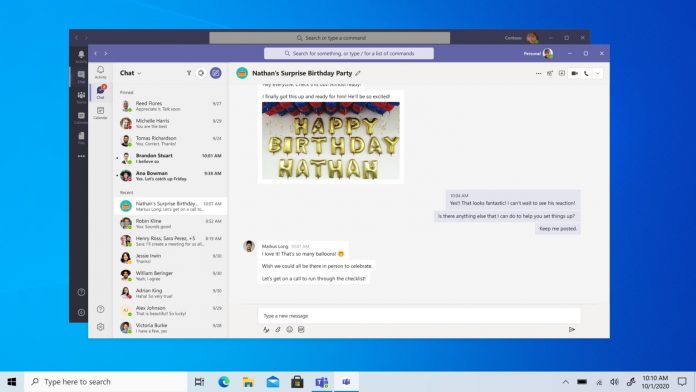Microsoft Teams is available as a consumer version these days. Microsoft launched the consumer Teams alongside Microsoft 365 Family. Over the months, both Android and iOS have gotten some interesting consumer fronted features. Now it is the turn of the PC version.
Microsoft Teams consumer users on Windows 10 and browsers can now pick up some new tools in preview. It is worth noting many of these new PC consumer features borrow heavily from business tools on Microsoft Teams, albeit with a twist.
For example, users can now start chats and create groups of up to 250 people, and see up to 49 people in Gallery or Together Mode. Furthermore, chats can now by synced from mobile versions of consumer Teams to PC and browser versions.
Below is the full list of new tools available for the service:
- “Start a personal chat or create a group chat with up to 250 people.
- Seamlessly sync existing chats from a phone to a computer and continue conversations on the device of your choice.
- Talk all day for free with friends and family via video or audio calls.
- Share video meeting invites with anyone, even if they don’t have Teams.
- View up to 49 people in one frame in Gallery view or Together mode.
- Upload and share photos and videos from your computer in any personal or group chat.”
If you are unfamiliar with Microsoft Teams for consumers, it is not a separate application. Instead it is baked into the regular Teams experience. Users can tap into the consumer side of the app by adding a personal account.
Microsoft is currently only running consumer Teams in preview for select customers.
Mobile Features
While this latest update is focusing on the desktop version playing catch up, Microsoft says some new tools are also coming to mobile users. For example, it is now possible to chat with people who do not have the Teams app on their phone.
The following features are also coming to iOS and Android in the coming weeks:
- Add group events from your chats to your device’s calendar.
- Get task and location updates in your activity feed.
- Add a photo to your personal Safe.